Authoritative vs Non-authoritative DNS answers
- /
- Fri Mar 20 20:29:00 CET 2020
Authoritative vs. Recursive DNS Servers
The Domain Name System (DNS) is a hierarchical and decentralized naming system for computers, services, or other resources connected to the Internet or a private network (Definition from Wikipedia).
DNS services are divided in two different types: Authoritative and Recorsive.
A root name server is a name server for the root zone of the Domain Name System (DNS) of the Internet.(Definition from Wikipedia).
The output of the following command nslookup -q=ns . is
Server: dns.google
Address: 8.8.8.8
Non-authoritative answer:
(root) nameserver = a.root-servers.net
(root) nameserver = b.root-servers.net
(root) nameserver = c.root-servers.net
(root) nameserver = d.root-servers.net
(root) nameserver = e.root-servers.net
(root) nameserver = f.root-servers.net
(root) nameserver = g.root-servers.net
(root) nameserver = h.root-servers.net
(root) nameserver = i.root-servers.net
(root) nameserver = j.root-servers.net
(root) nameserver = k.root-servers.net
(root) nameserver = l.root-servers.net
(root) nameserver = m.root-servers.net
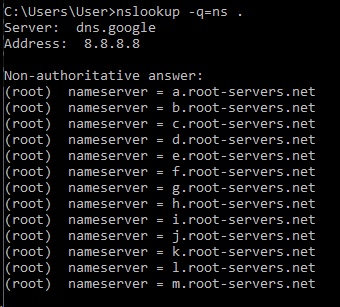
The root name servers gives
Authoritative name servers provide DNS record information and they are hosted by a provider or domain name registrar.
Recursive name servers are the server deputed to connect authoritative servers and end-users because they have to “climb” the DNS tree to get the proper authoritative name server and collect the DNS information required.
Recursive servers are mainly referred to as resolving servers, and often your ISP (Internet Service Provider) or specialty resolving DNS providers.nslookup -q=ns . a.root-servers.net
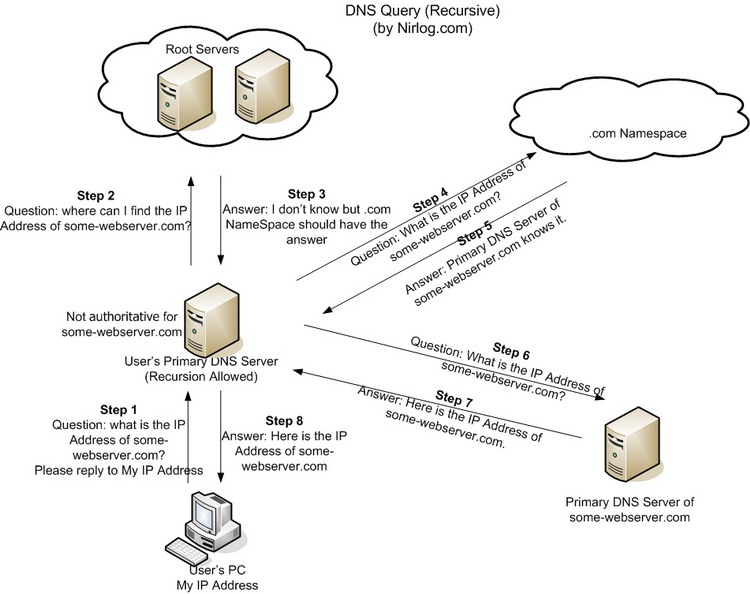
Usually, these servers use to cache DNS record information, so a lot of queries related to some popular domains never end up reaching the authoritative name servers.
Obviously, If a domain’s record is not cached, then the resolving server will “climb” the DNS tree up to the authoritative server for the domain’s record.
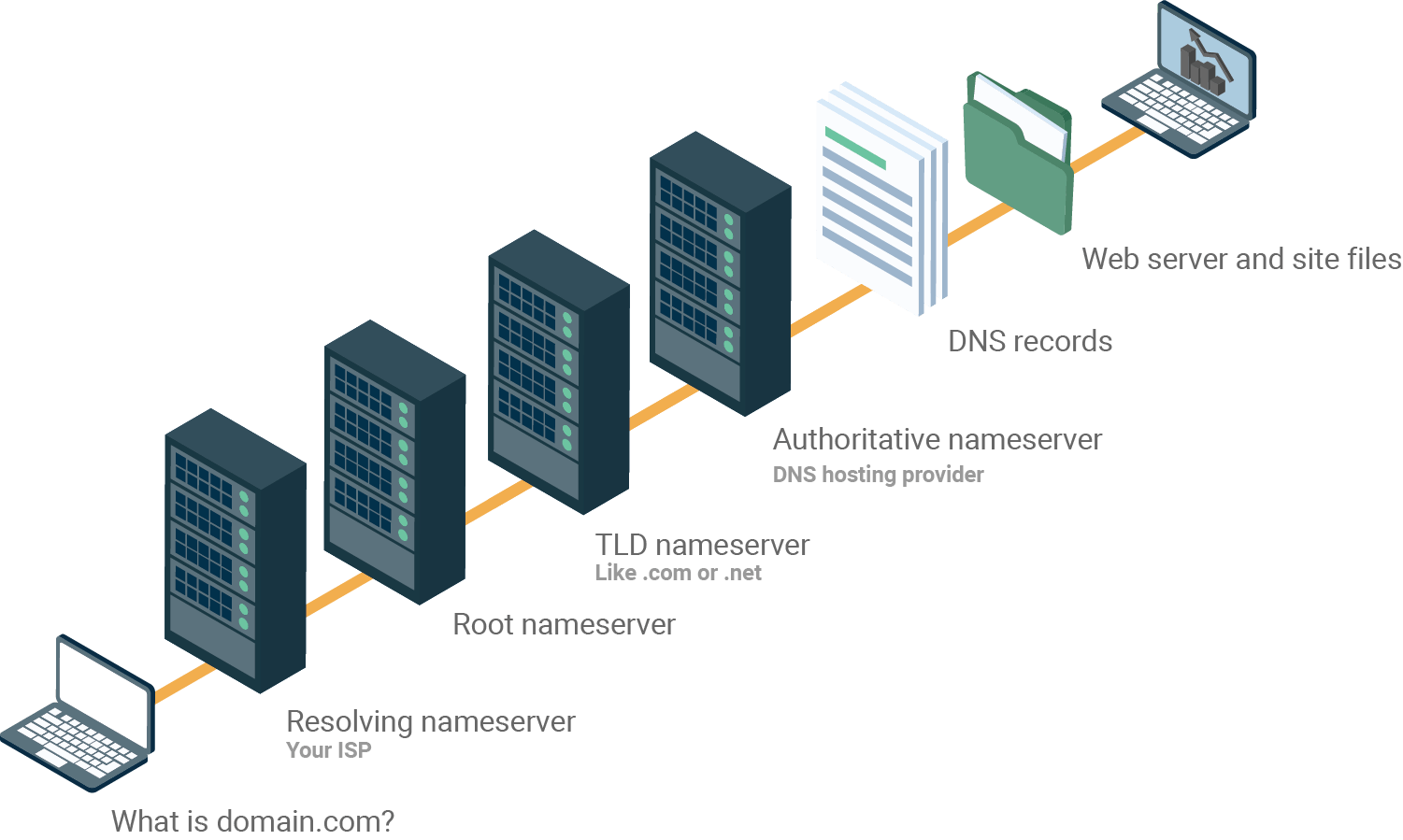
The DNS Tree
a name server (DNS server) answers to the question: “Which is the IP related to this domain?” it’s a repository where the domain is mapped with an IP, but it doesn’t mean all these information is stored in a single server.
They are actually distributed worldwide. These nameservers, named the root nameservers, store only the locations of the TLD (top-level domains).
TLD’s are the characters that you usually see at the end of a domain such as .com, .net and so on..
Every TLD has its own set of nameservers that are used to store the information that says who is authoritative for storing the DNS records for that domain.
Usually, the authoritative nameserver is the DNS provider or the DNS registrar.
AUTHORITATIVE DNS and NON-AUTHORITATIVE
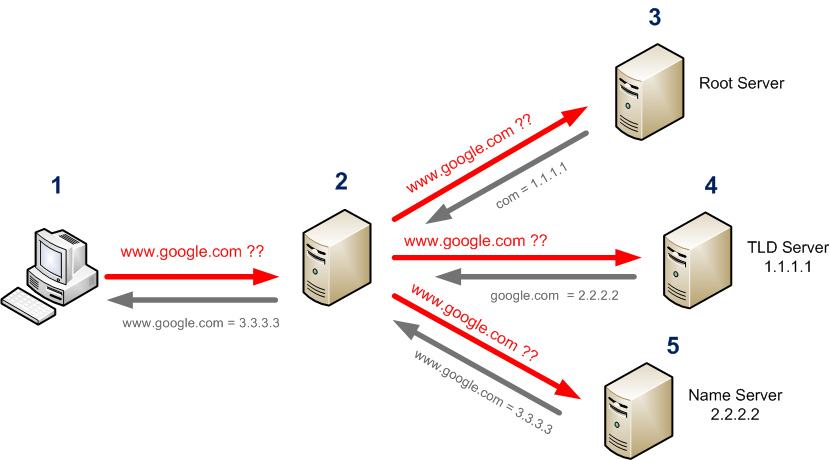
The authoritative term indicates competence, not a hierarchical priority order.
HOW DNS works.
To understand DNS propagation, it is crucial to first explain HOW DNS works.
On the contrary, it will almost certainly use different DNS servers (normally those of its ADSL provider).
So a user who uses (for example) AOL connectivity, to go to your site will refer to what will be pointed out by AOL’s DNS servers.
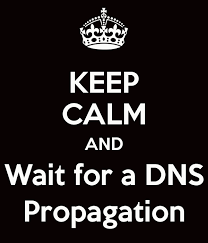
How much time? It depends
… it is a progressive event, which can start a few minutes after the change and end up to 48 hours later.
This time is called DNS PROPAGATION TIME and, although not in principle controllable, it is possible to do something to try to reduce it to a minimum.
The TTL is the time, expressed in seconds, for which another DNS server can consider the information received valid.
That is, a small value (eg 3600, then one hour) will cause another DNS server, after receiving the DNS configuration data of your domain, to consider them valid for one hour; therefore, to any request, the arrivals in about 60 minutes will respond with the same configuration. After 60 minutes, it will take care to update the data again.
Thus, a low TTL guarantees – in principle – a greater speed of propagation of changes on the internet.
However, you should not give in to the temptation to always use low TTLs: these must be used only for modifications, while for the rest of the time high TTLs must be used.
This for a number of reasons:
a TTL too low, or kept low for too long, can be ignored by some DNS servers, so even if you set a TTL of 30 minutes, it may be that after a week some DNS servers decide to ignore this information, and raise ( also significantly the value of TTL, in this way, in reality, we get the opposite of the desired result)

Two days before the change of DNS, intervene lowering the TTL appropriately
In the two following days, this information (ie “these DNS are to be verified every 30 minutes”) will be propagated through the internet
Then perform the DNS change, leaving the TTL low
Finally, 36 h after the change of DNS, intervene again only on TTL, raising them appropriately.
What are the values to set the TTL?
If no changes are made to the DNS, it is preferable to set a value as high as possible, which will generally make our site more “responsive”: therefore 86400
If instead, we have to make changes, it is better to lower this value as much as possible, taking care, however, to remain within reasonable values: considering that a value too low (like 600) could also be completely ignored by many DNS servers, it is convenient to use a value of 3600