How to set email web client with your domain name
- /
- Fri Sep 07 17:29:00 CEST 2018
CNAME Records
it’s useful for instance, to rename a webmail client in case of your email being managed by an external provider.
CNAME stands for Canonical Name. CNAME records can be used to alias one name to another.
It’s like a nickname… your name is Elizabeth but someone calls you Betty and when you hear one of two you respond… but what is more, is that Betty will appear as to be your native name.
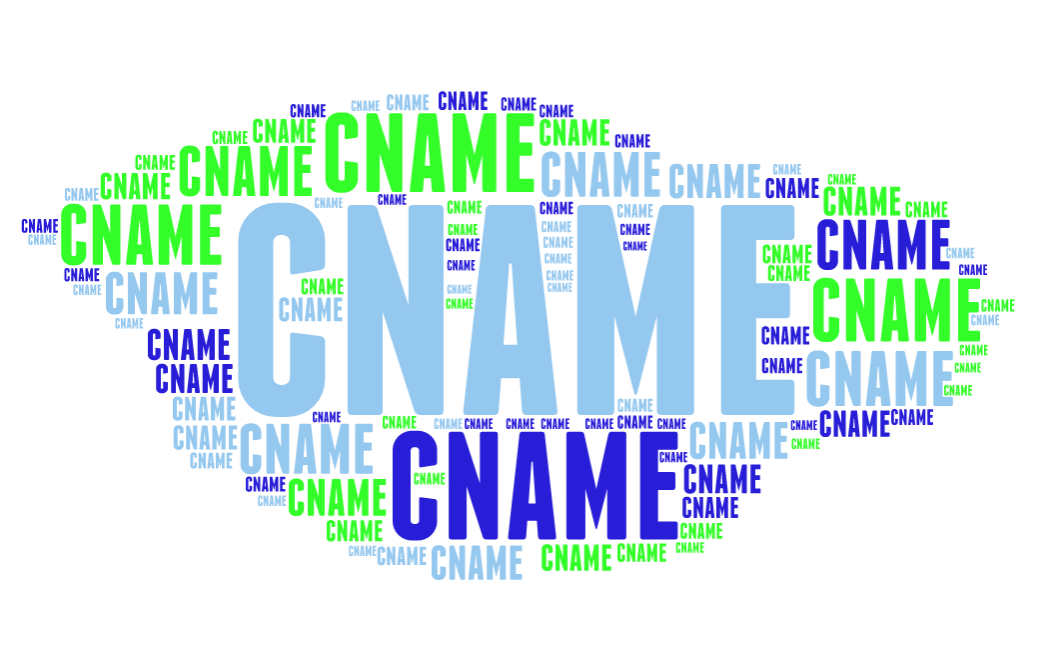
If you own your domain and entrust your email service to an external provider, it ‘s really probable that you will read the email via the client proposed by your provider that will use its own domain name.
Thus it’s not always appreciated especially from who, owning its domain, feel stronger inside the need to show its brand and mark its visibility.
So here we are to show how it’s easily renaming external email provider email client (Roundcube, SquirrelMail, Rainloop, etc) and let it appear as is was yours.
A CNAME record on your DNS setup, basically allows that a link like: emailclient.myprovider.com being turned into myemailclient.mydomain.ltd (or whatever you need).
In your DNS panel you’ll find several records :
MX (to point the email service provider), A (to set web entry), etc.
You can also configure one, or more, CNAME records.
For this example, you can find more details here, it’s based on a servermx’ Roundcube client.
A servermx’ customer can access its email in several ways: one of these is the Roundcube client at roundcube.servemx.com.
If the customer domain, for instance, being mydomain.com he must to:
Go to the DNS PANEL
ADD CNAME mywebclient.mydomain.com roundcube.servermx.com
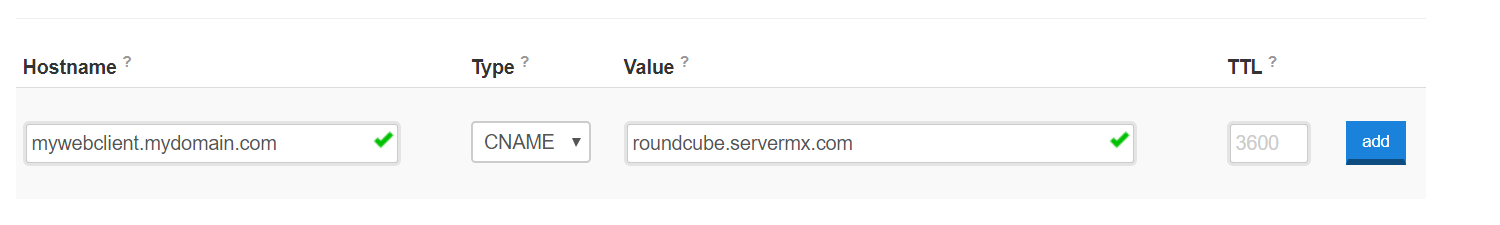
Save!!!
That’s all.
Now
http://mywebclient.mydomain.com
will point the Roundcube client of the external email provider, but the link showed to the email user will be mywebclient.mydomain.com and your custom Webmail URL will be set up.