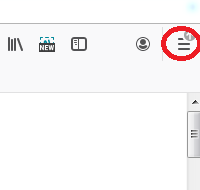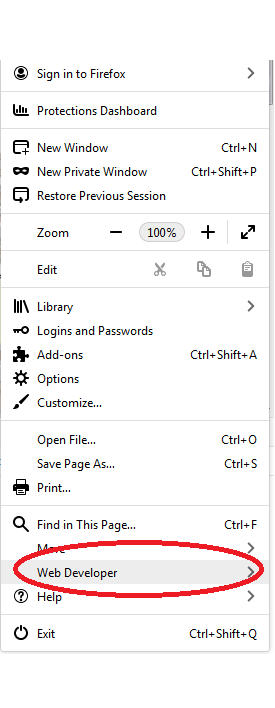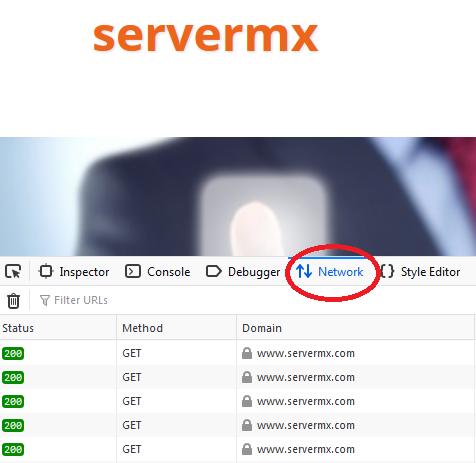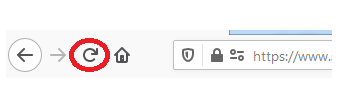Web Security, External Webpage Resources, and Their Threats to Your Privacy
- GDPR - updated on 2022-03-26
- /
- Wed Mar 17 19:01:00 CET 2021
Some websites make claims in their privacy policies that assure users that their browsing data is exclusively stored locally and remains safeguarded from online exposure or sharing with third parties. However, these claims are frequently far from accurate.
In reality, when you visit a website, it's crucial to recognize that your browsing activity can be meticulously monitored, especially when web counters, cookies, or other data collection mechanisms are enabled, as stipulated by the website's privacy policy. The question arises: How many of us take the time to delve into the intricacies of these privacy policies?
So, how is this tracing of your online presence achieved? For instance, numerous websites rely on external resources like "Google fonts." Additionally, many websites incorporate external videos or maps directly into their web pages.
This article written by Yuli Stremovsky of Privacy Bunker (Google Fonts can bring you to GDPR fines) describes a violation case.
If you're curious about the resources being loaded by your browser, there are ways to investigate this. In the case of Mozilla Firefox, you can activate the Firefox Web Console. By pressing Ctrl + Shift + K or navigating to the three-line menu, you can access a list of all the external network resources accessed by the webpage you're visiting. This transparency allows you to gain insights into the extent of data exchange happening in the background while you browse the web.
The following screenshots show you how to access the Firefox Web Console from the three-lines menu.