Share, and Use PGP Encryption Keys for Secure Communication
A fundamental requirement for this article is a basic understanding of PGP (Pretty Good Privacy). For a comprehensive explanation, please refer to our blog for details.
We advocate the adoption of PGP, especially when locally managing end-to-end encryption for the highest level of security.
Additionally, PGP keys can also be managed on the server side.
In this article, we will guide you on utilizing roundcube.servermx.com for secure email exchanges via PGP encryption.
Our discussion centers around the following scenario: Alice and Bob's intention to send encrypted emails.
To initiate this process, Alice and Bob will generate their respective key pairs by navigating to Settings => PGP Keys => Create.
While creating these confidential keys, you'll be prompted to select a password. It's crucial to remember this password as it is not stored, and recovery is not possible.
1) Alice creates an identity
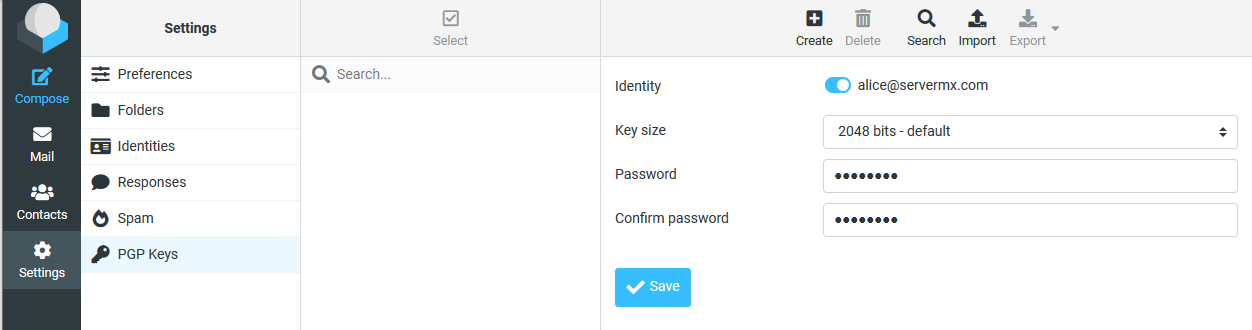
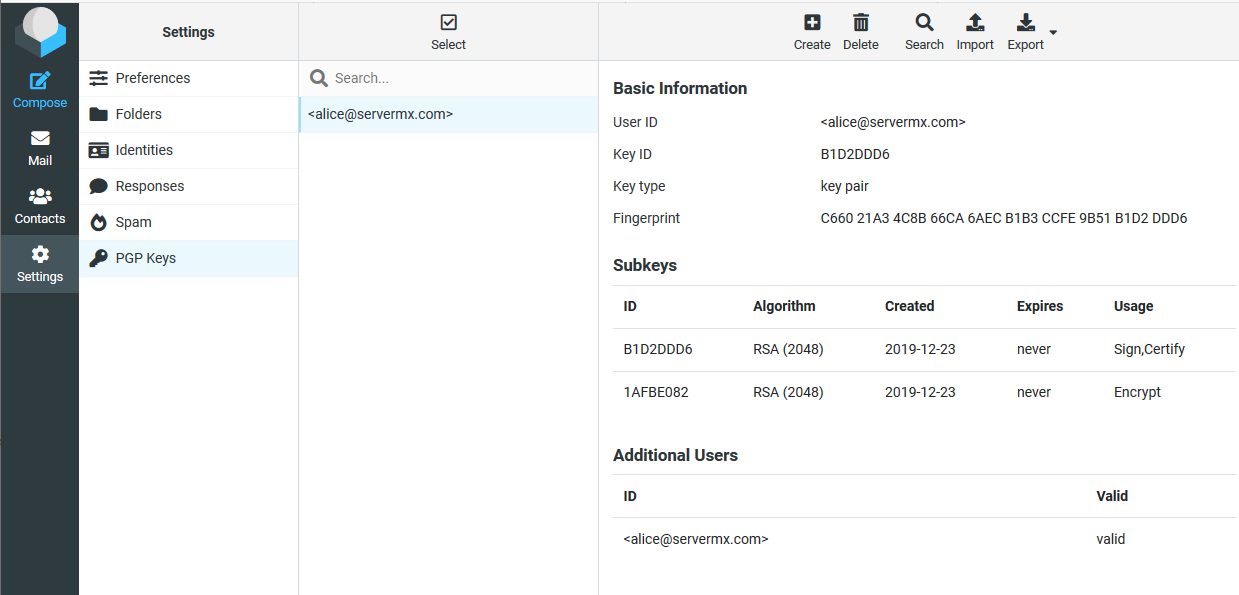
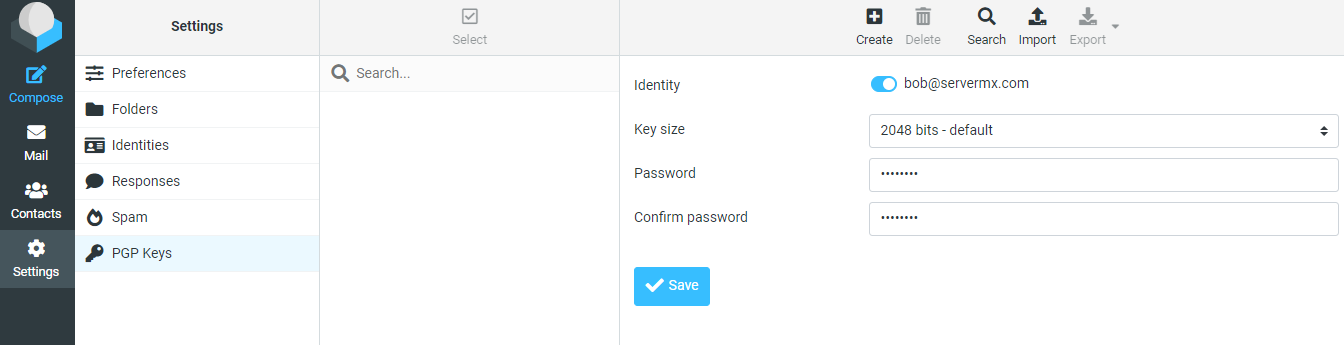
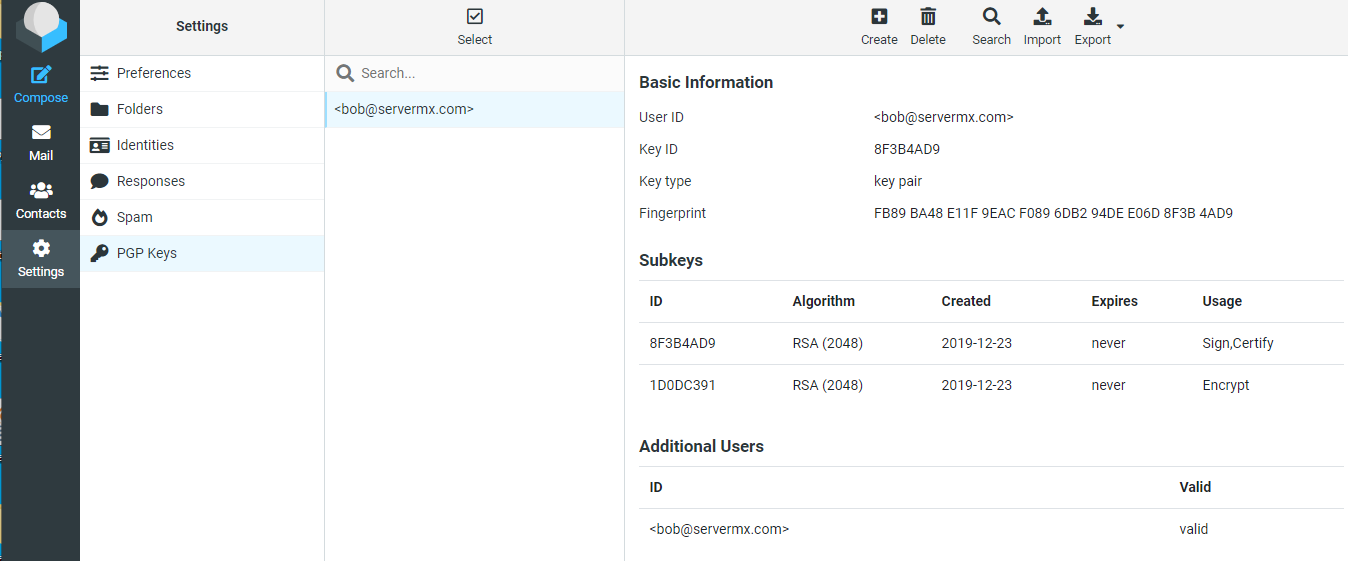
2) Alice and Bob have to export their public keys.
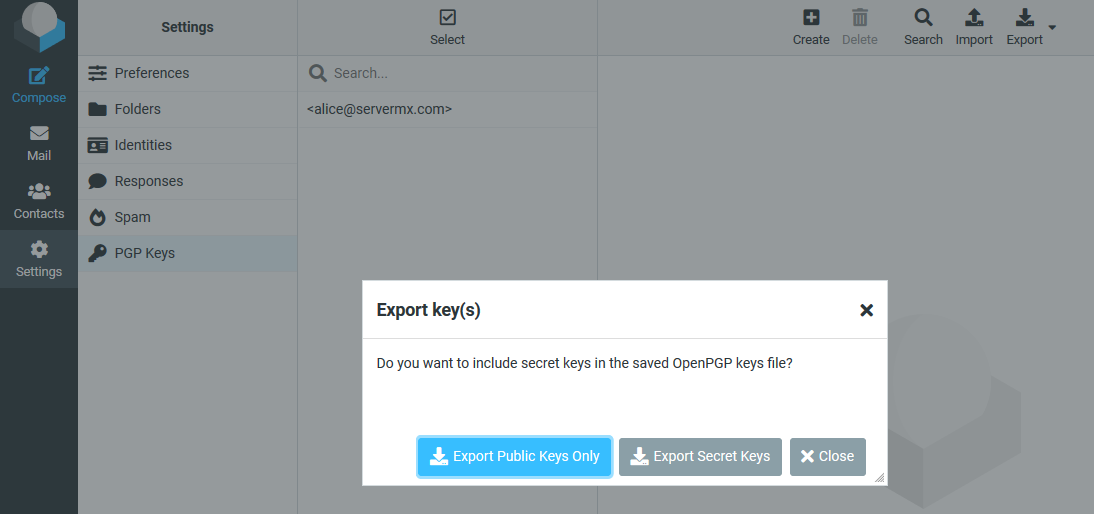
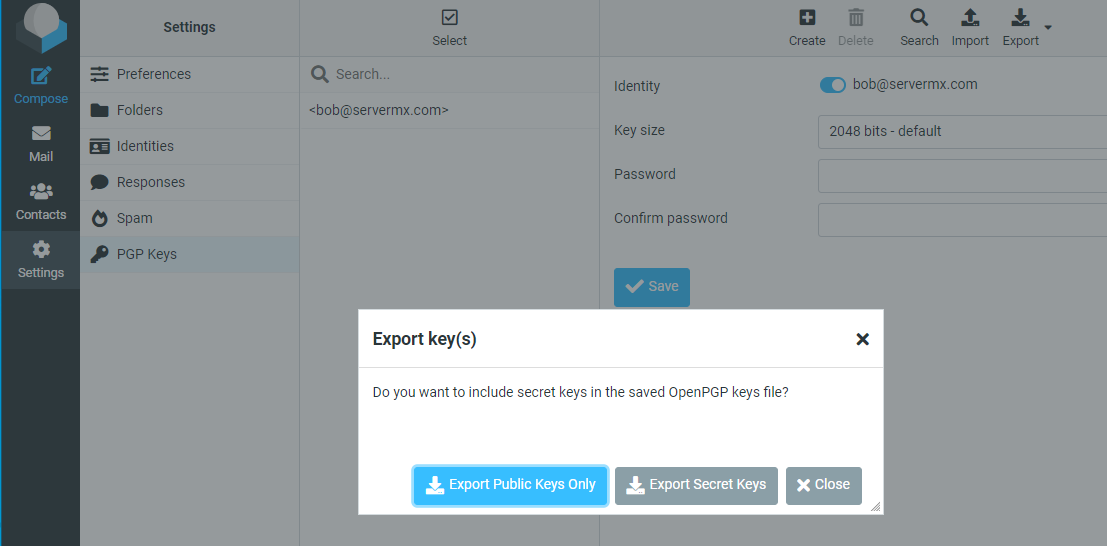
3) Alice and Bob import their keys: Settings => PGP Keys => Import
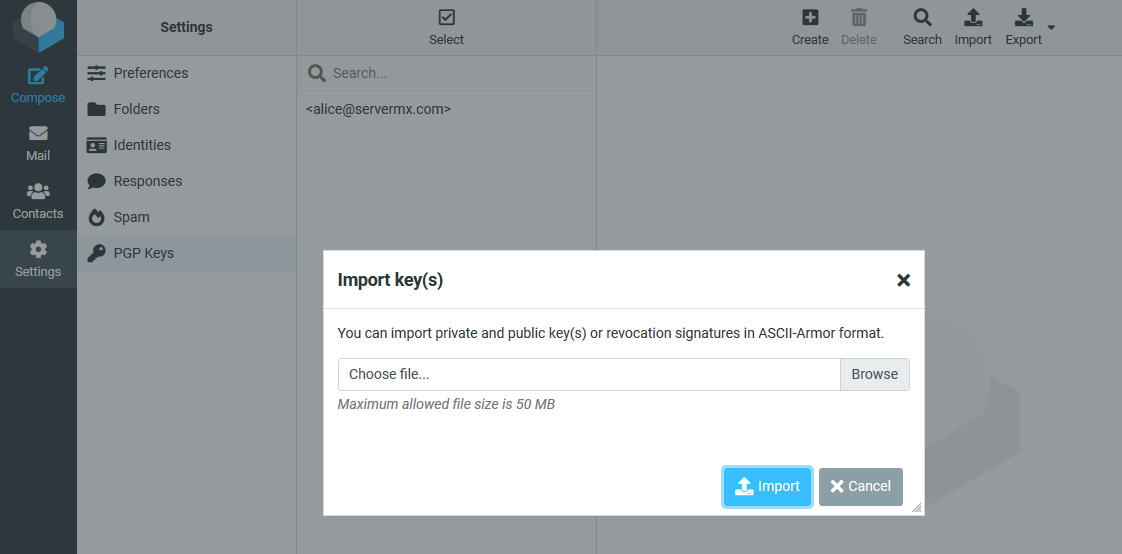
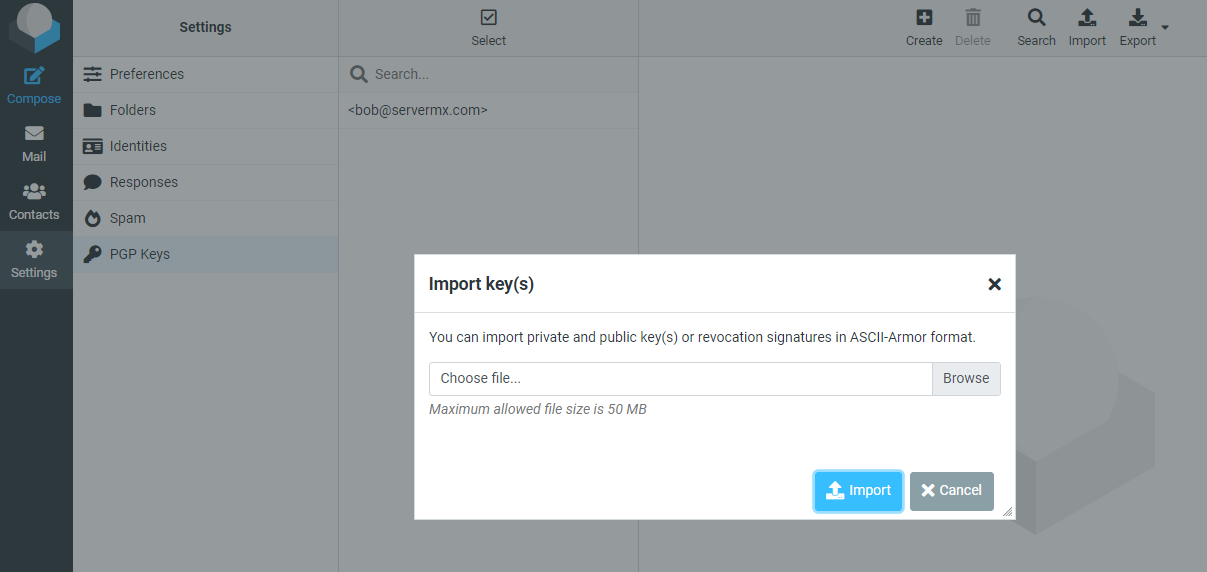
4) After the import Alice can see Bob's public key and viceversa
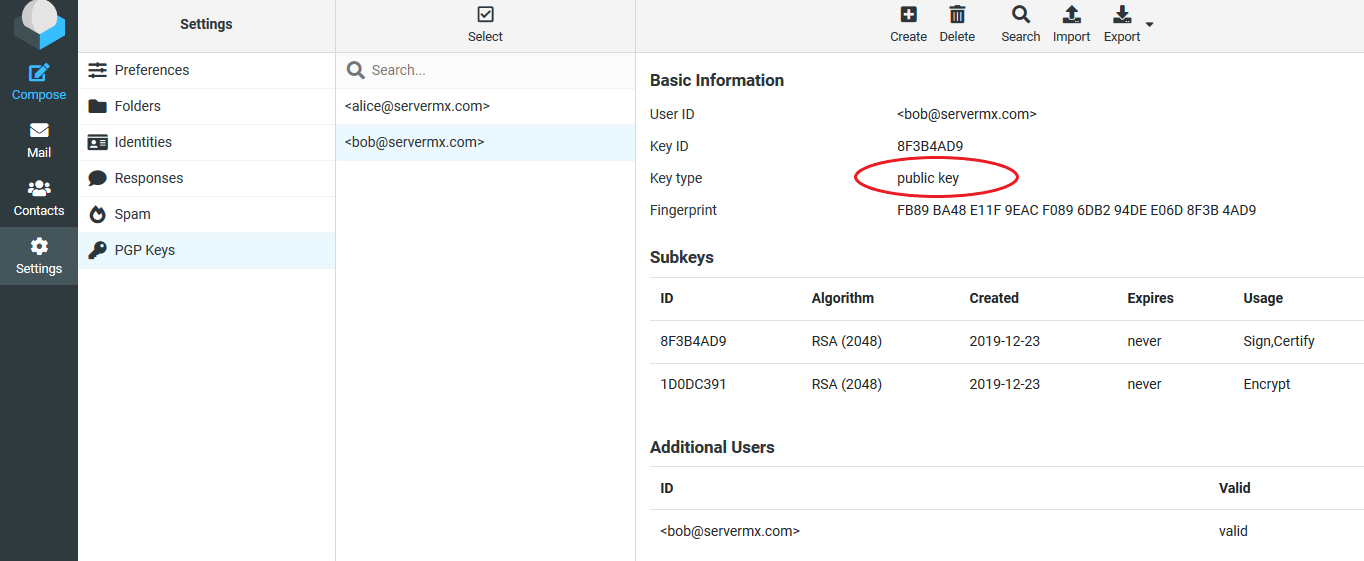
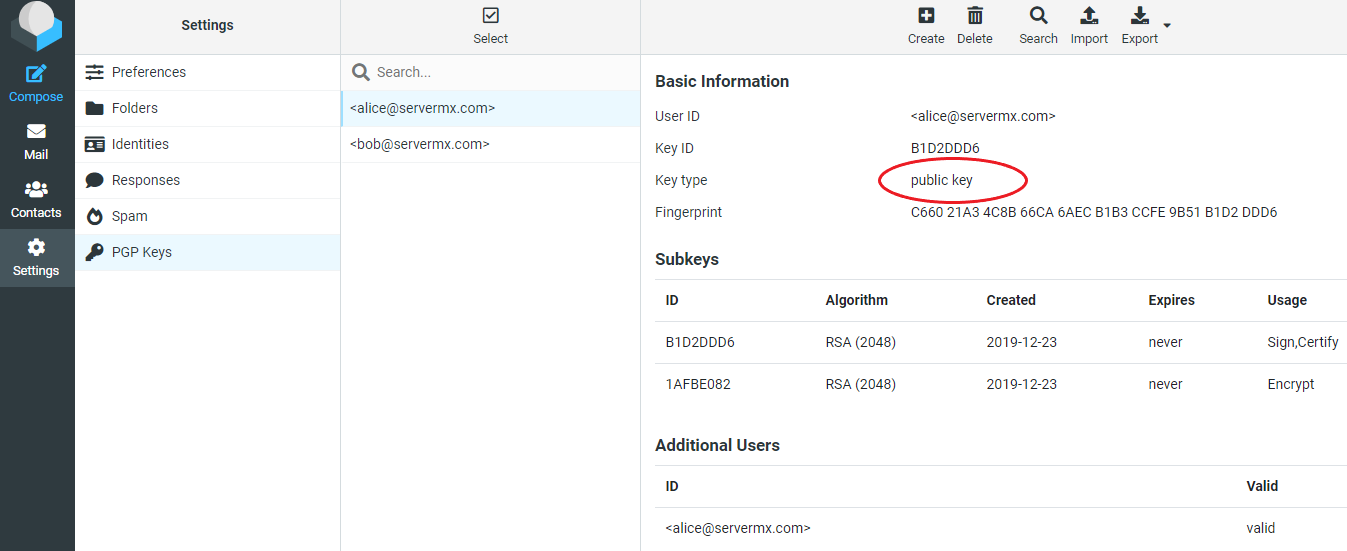
5) Alice sends an email to Bob
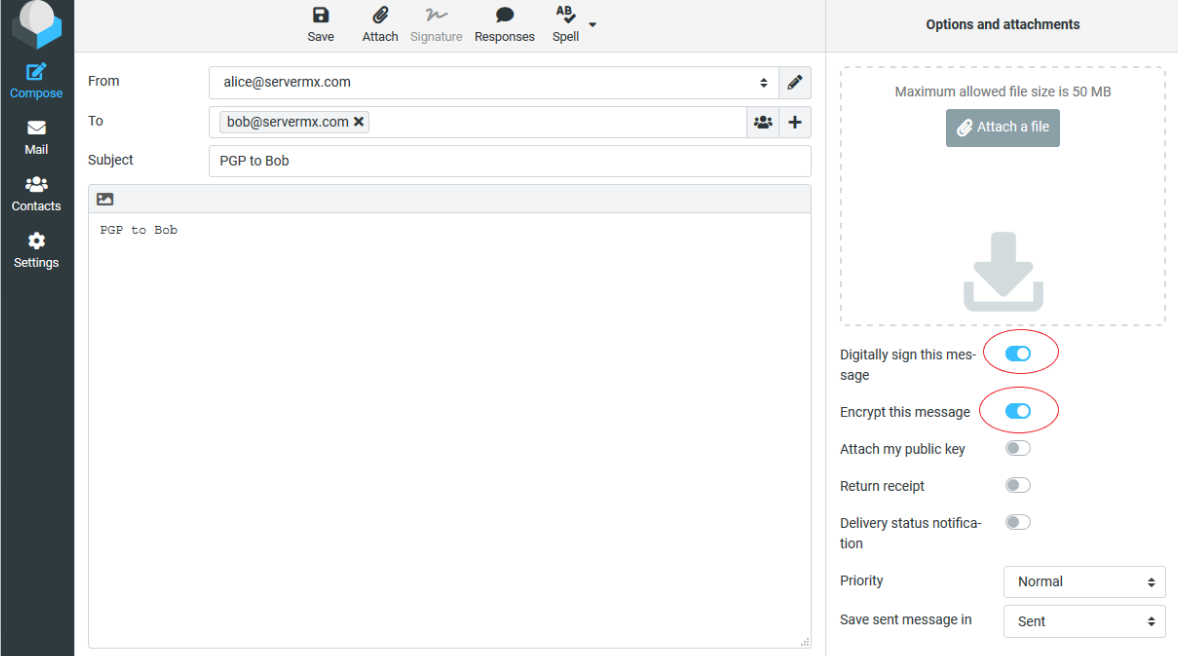
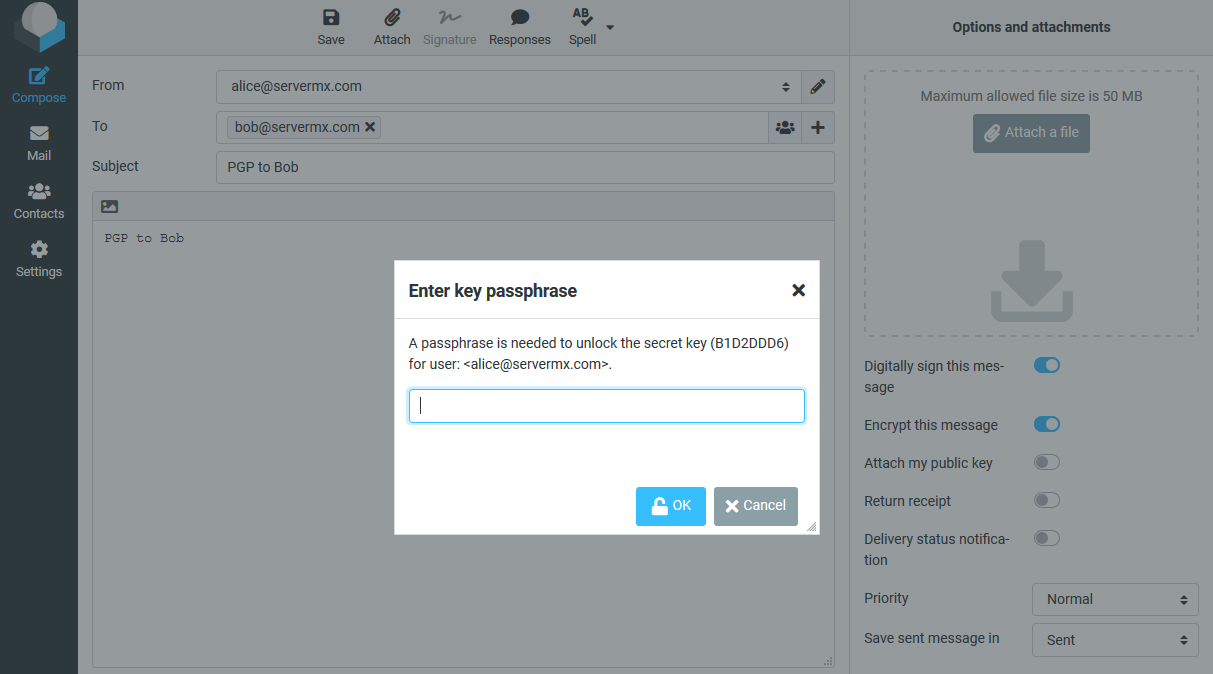
6) Bob reads Alice's email crypted and signed
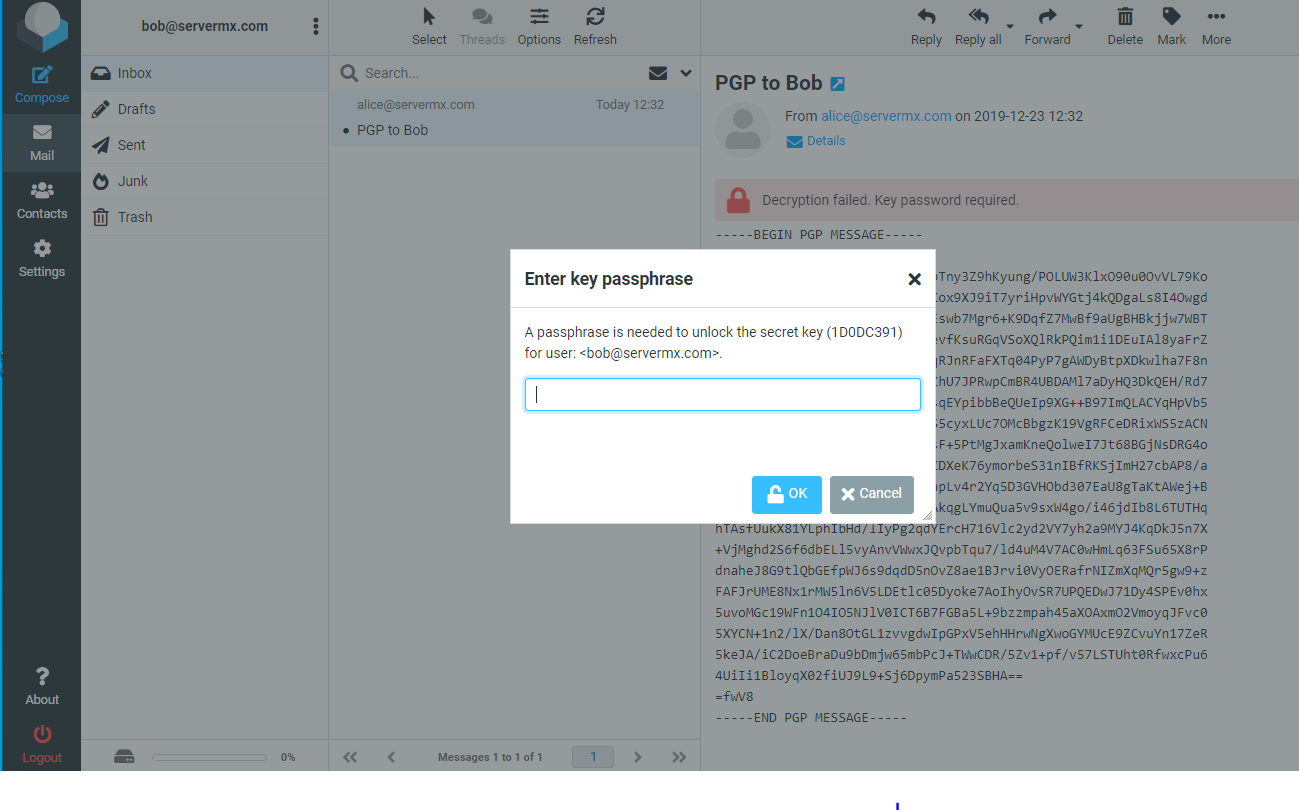
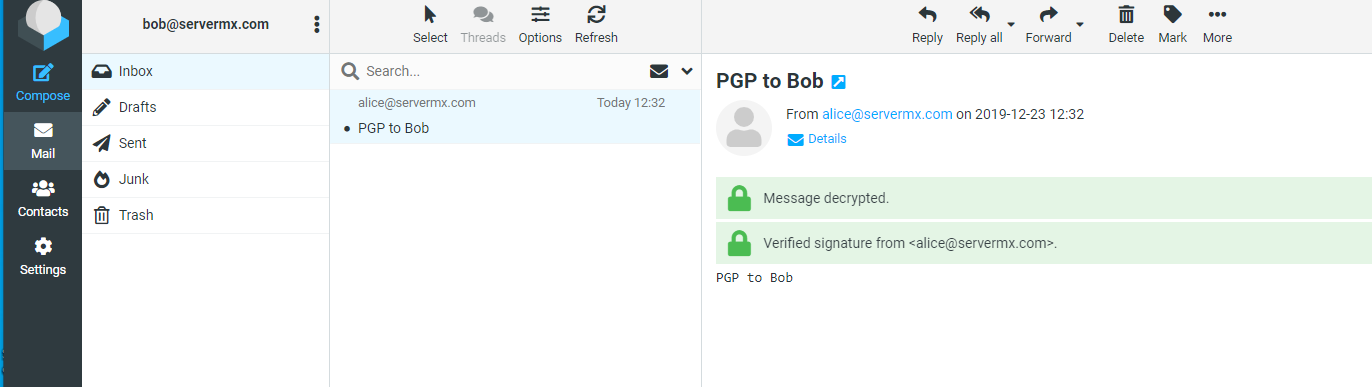
7) The email is decrypted and verified