Forward, aliases, catch-all, reply
Forward
Forward redirects incoming emails to a different destination (recipient) that you specify, this redirection is towards to different generic email address.
For instance: if you want all emails to "info@example.com" to be delivered to the email "postmaster@test.com" then you need to create the email "info@example.com" and for this email click on "forward" radio button then set up the destination email "postmaster@test.com" on the field "Forward Email". Forward to multiple recipients are not allowed.
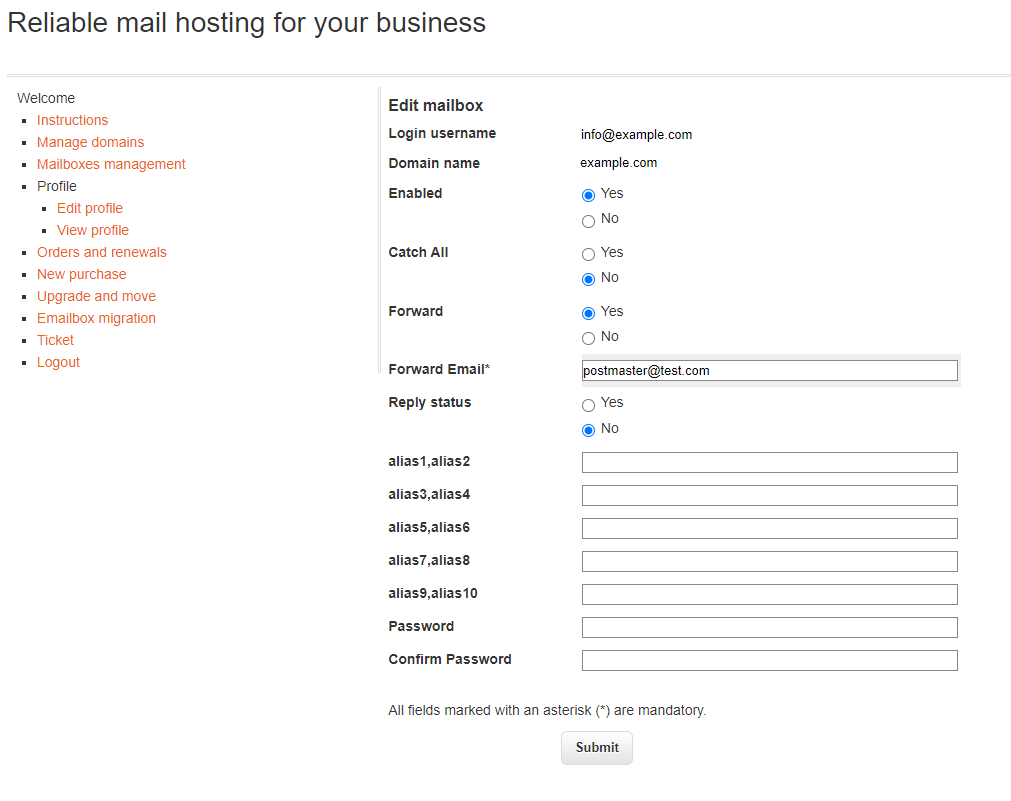
This regular forward doesn't keep a copy of message in the first recipient, if you need to forward a copy you need to set "Forward with copy".
Forward with Copy
When a copy of the forwarded email is needed an alias that begins with the string "copy"(*) must be created. This way any incoming messages have two copies, the first one is in the first recipient the second copy is in the "Forward Email.".
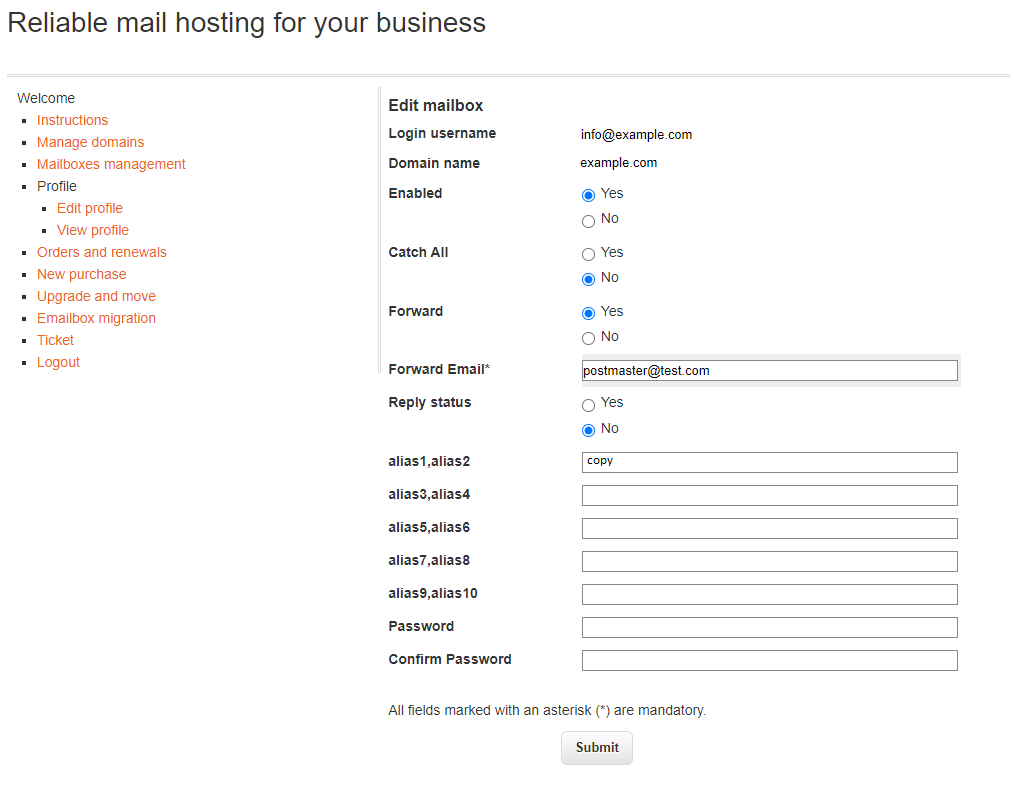
The alias "copy" is shared amongst users, this means that multiple users can receive a copy of incoming emails. In other words administrators can use multiple alias "copy" in order to redirect a copy for each recipient. For creating a copy for indivisual users it is necessary to create different alias that begins with the string "copy", for example.
user_1@domain.tld -> copy_user_1@domain.tld
user_2@domain.tld -> copy_user_2@domain.tld
user_3@domain.tld -> copy_user_3@domain.tld
(*) Can be used any aliases that begin with the string "copy", for example "copy_myaddress@example.com" and "copy_address@example.com" can be used for the same purpose.
Aliases and domain aliases
An alias redirects incoming messages to the email on which the alias is configured. Aliases are not real mailboxes, for example: the real email "postmaster@yourdomain.tld" can have the aliases "info" and "job".
When emails are sent to the aliases, "info@yourdomain.tld" or "job@yourdomain.tld" the recipient will be "postmaster@yourdomain.tld".
It is important to underline that "aliases" can be shared amongs email accounts.
for example
alias@domain.tld -> user1@domain.tld
alias@domain.tld -> user2@domain.tld
alias@domain.tld -> user3@domain.tld
You do not have the need to buy multiple accounts. Aliases can be created on the web-administration in "Mailboxes management"->"Mailbox_list"->"Edit".
All your domain names can be used for creating aliases. For example if you own the domain name "yourcompany.com" you can add the alias "info@yourcompany.com" for the email "postmaster@yourdomain.tld".
Catchall alias (wildcard local part)
You can use up to 10 aliases for each email. Futhermore you have the option to divert all incoming emails using the local part "catchall".
For example you can register the domain name "yourdomain.tld" and use the following alias
catchall@yourdomain.tld => user@domain.tld
This way all emails to *@yourdomain.tld will be diverted to user@domain.tld
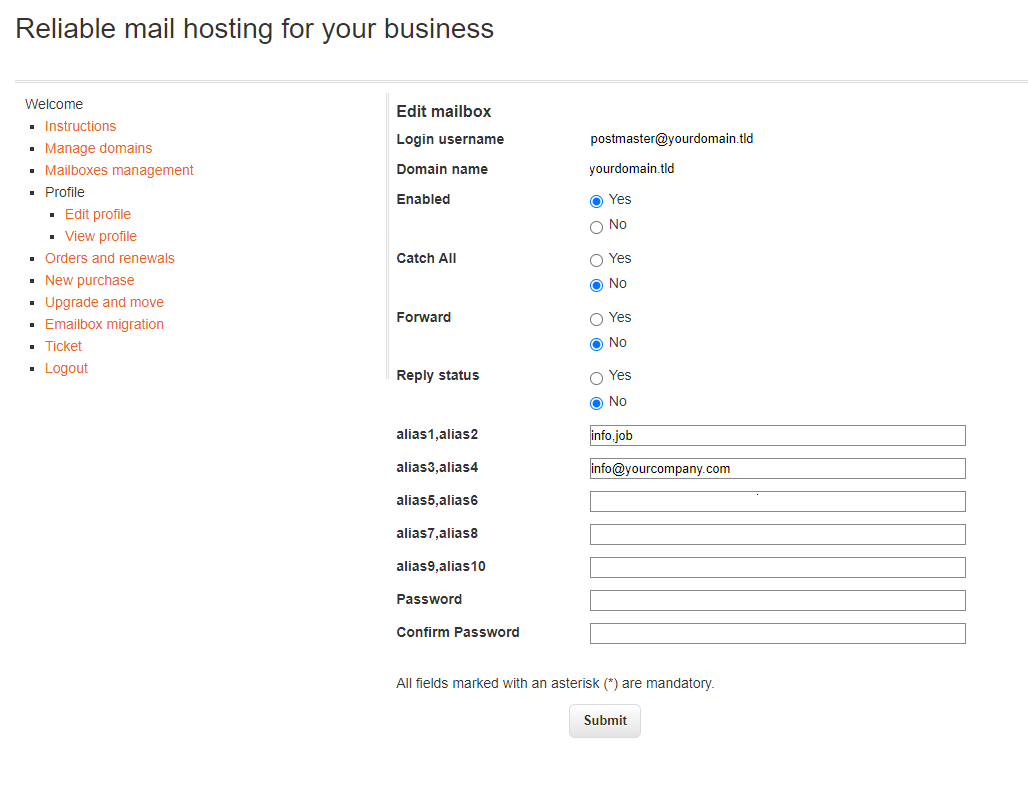
Catch-all
The catch-all address is the one to which all incoming e-mails, addressed to a non-available entered email account at your domain name are routed to. You can configure the catch-all addresses by clicking
"Mailboxes management"->"Mailbox_list"->"edit/new"->"Catch All
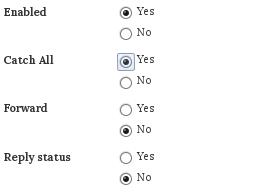
Reply
If you need an automatic reply from your email account then you need to check the box "Reply status" to yes and define the field "Reply text".