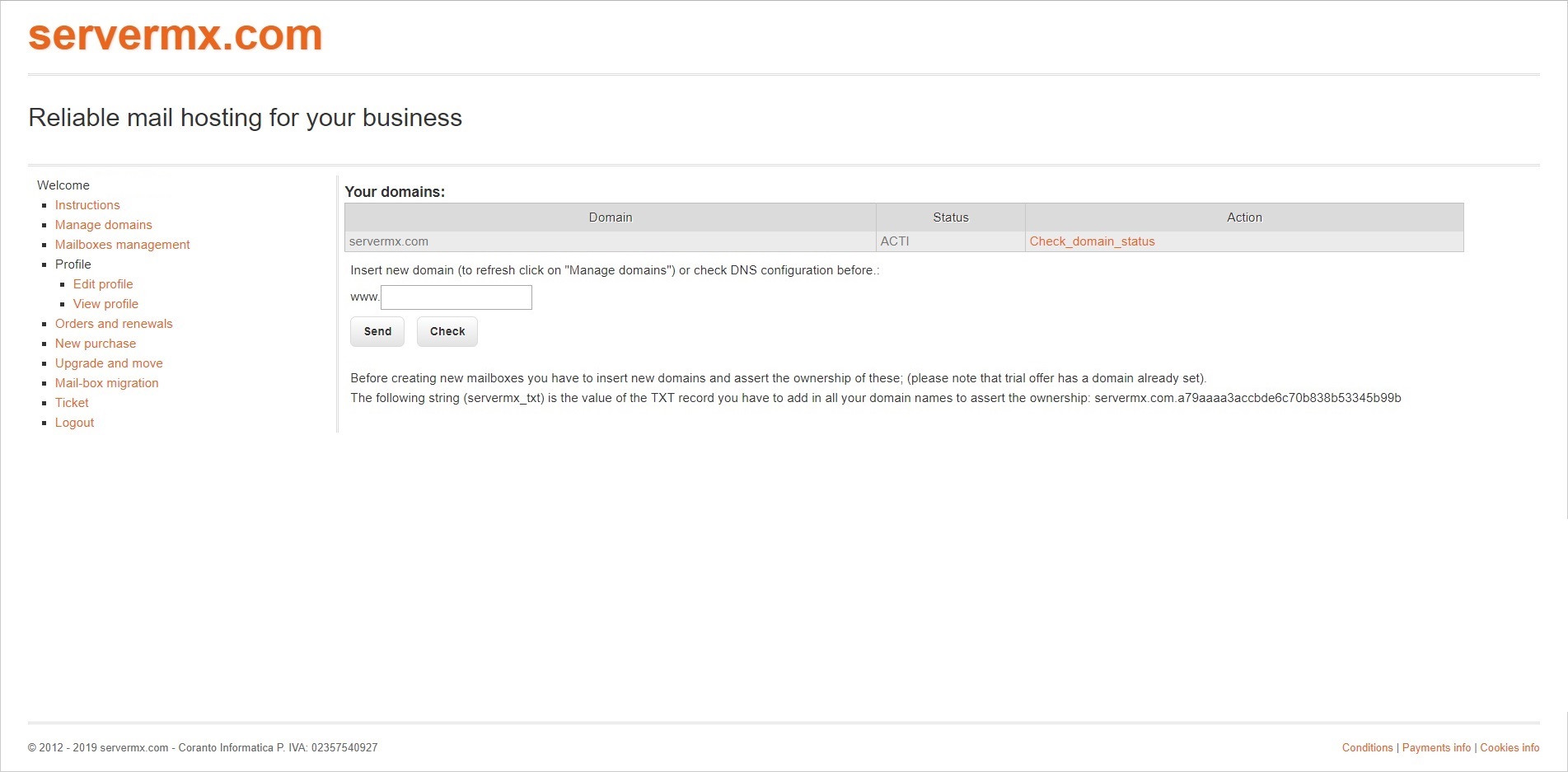How to host your email with your domain name at servermx.com
Owning a domain name is not obligatory. If you do not possess your own domain name, you can select one from our available options on ServerMX domains. However, if you already have your own domain name, you should proceed with these straightforward steps.
step #1 - Servermx verification code
This step is for verifying that the user is the owner of his Domain Name. The user needs to make sure that he has the control of his DNS (Domain Name Server).
When a user subscribes for an account in servermx.com a unique string is assigned to him, for example:
servermx.com.2dfy2543e00ea9832cide12ee100e976
this string is the user's servermx verification code
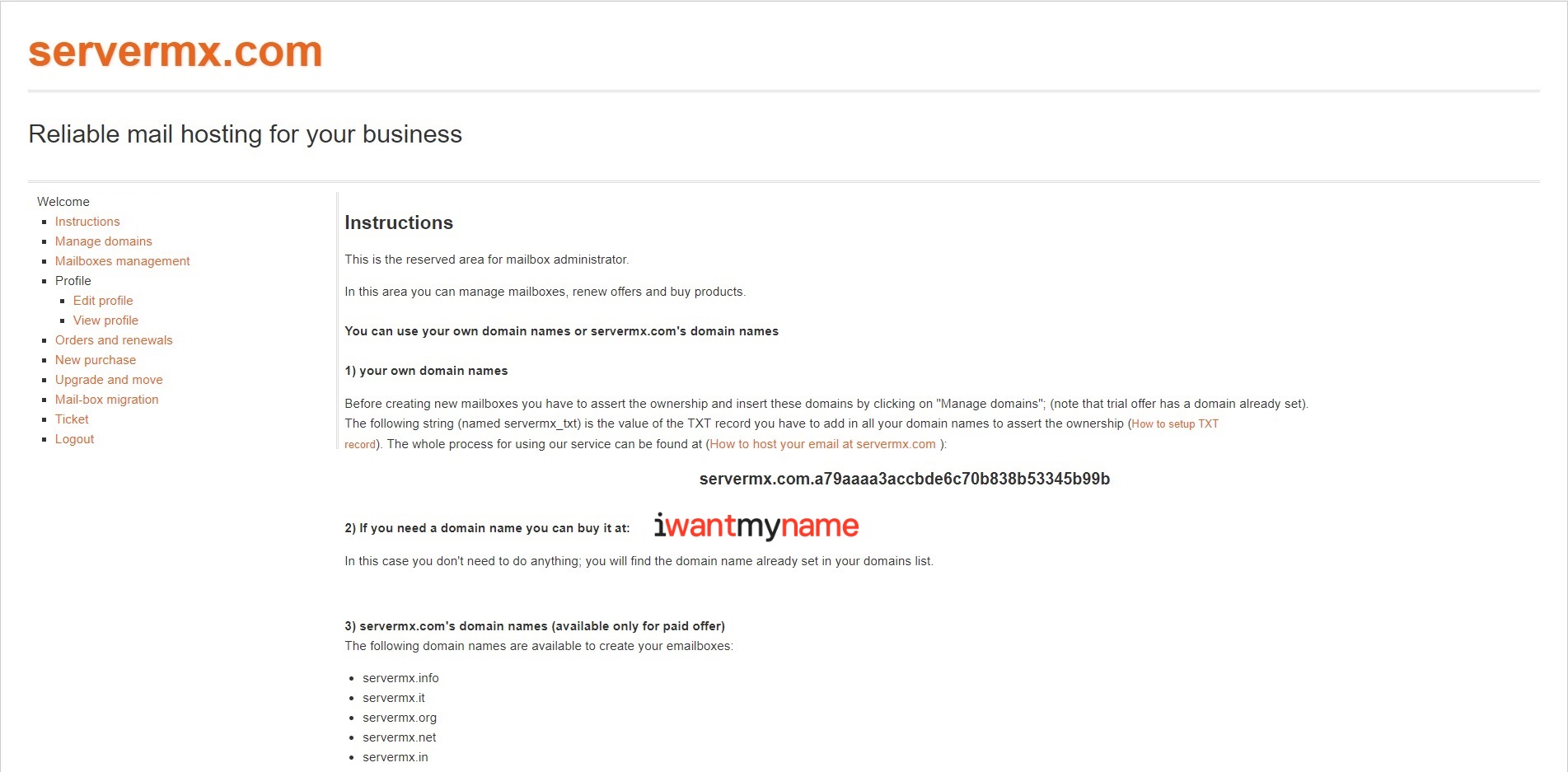
step #2 - Ownership
To verify the ownership servermx needs to see the verification code as TXT record in the DNS. How to set up TXT record
After servermx.com has verified the ownership the user will be able to manage emailboxes. Subdomains do not need any verification. For example, if a user proves to be the owner of the domain “yourdomain.tld” the following subdomains name do not need any verification.
sub1.yourdomain.tld
sub2.yourdomain.tld
sub3.yourdomain.tld
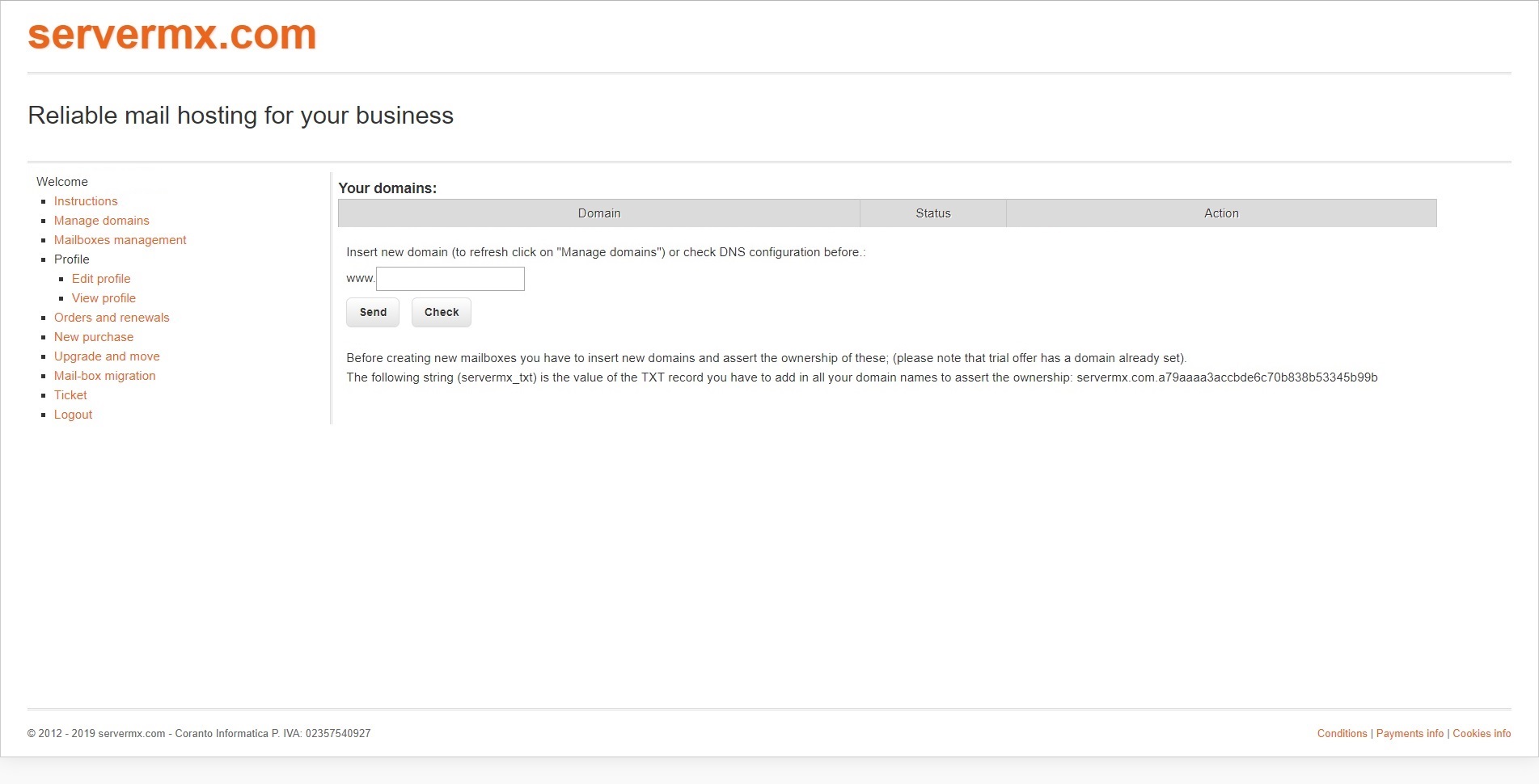
step #3 - New Mail User
To avoid downtime the user has to create all emailboxes before setting MX records in his DNS. This step is made with “Mailboxes Management” in the Administrator Area.
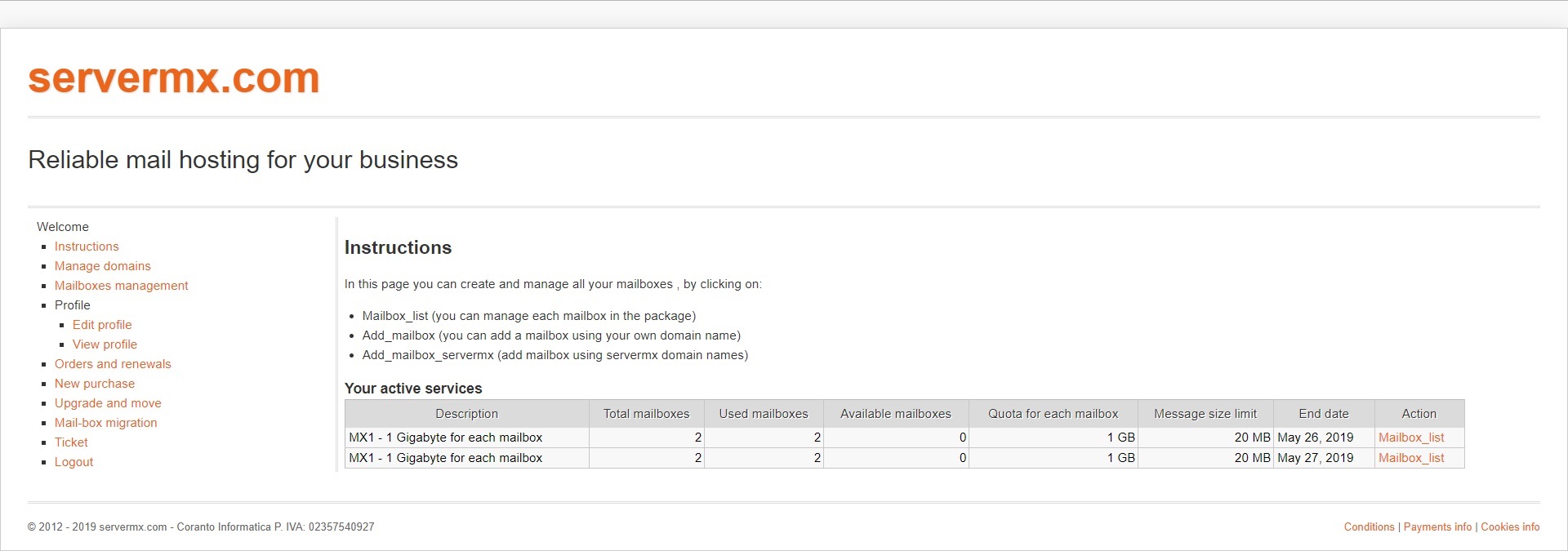
step #4 - Update MX record
Now it is necessary to change the DNS of the user's Domain in order to have emails delivered to the new emailboxes How to set up MX records
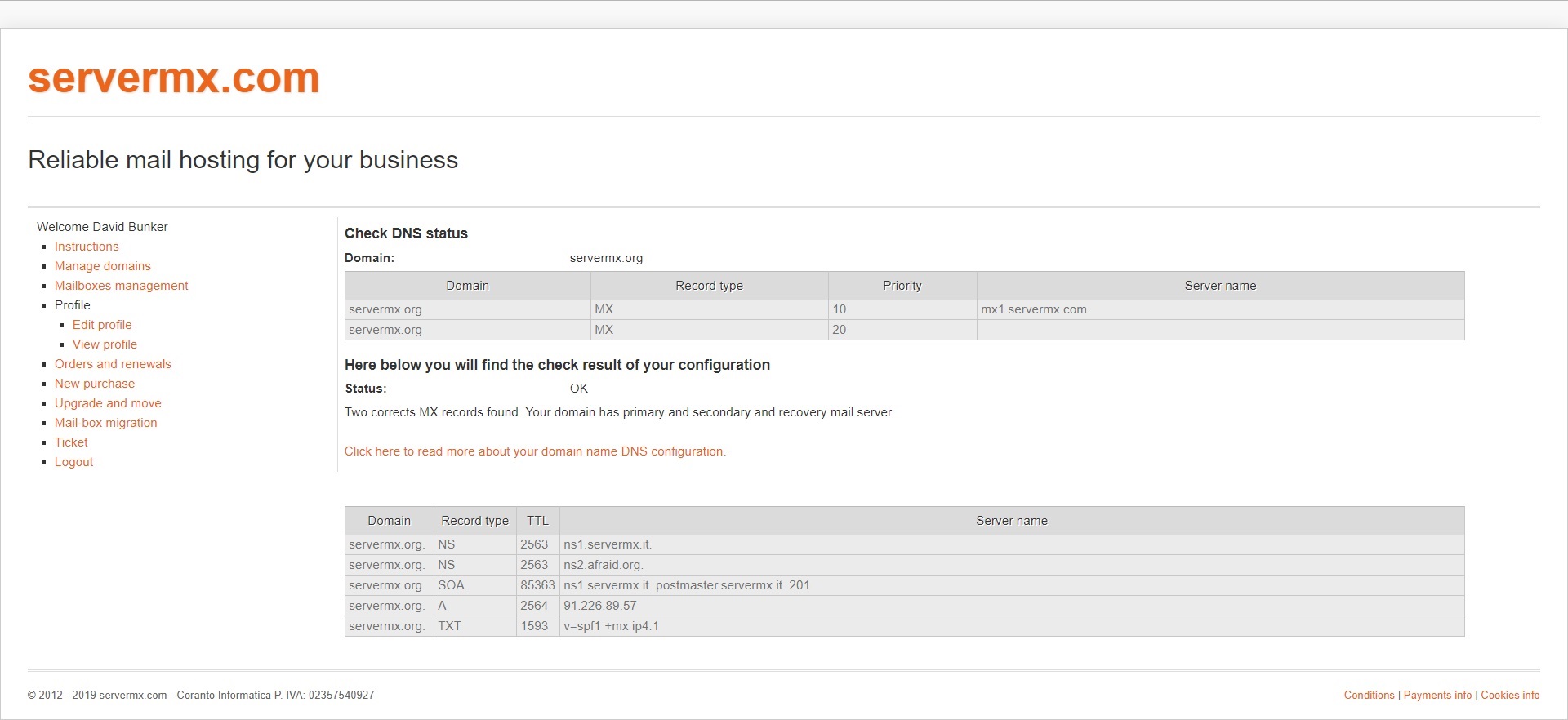
step #5 - Mail Client Configuration
After setting MX records your emailbox will be able to receive emails. The user needs to configure his favorite mail clients. How to set up your client email
step #6 - Migration to the new emailbox
When the user comes from another email provider and changes MX records some incoming emails can still use the old emailbox. This means that the old emailbox can still receive some residual emails. This can happen for a certain period defined by the TTL time (time to live) for the MX records (for example 3600 sec or 86400 sec). This is not a problem because as soon as the user is sure that his old emailbox is not catching emails anymore, servermx.com can migrate the whole emailbox (all emails and dirs) to the new one without losing any emails.
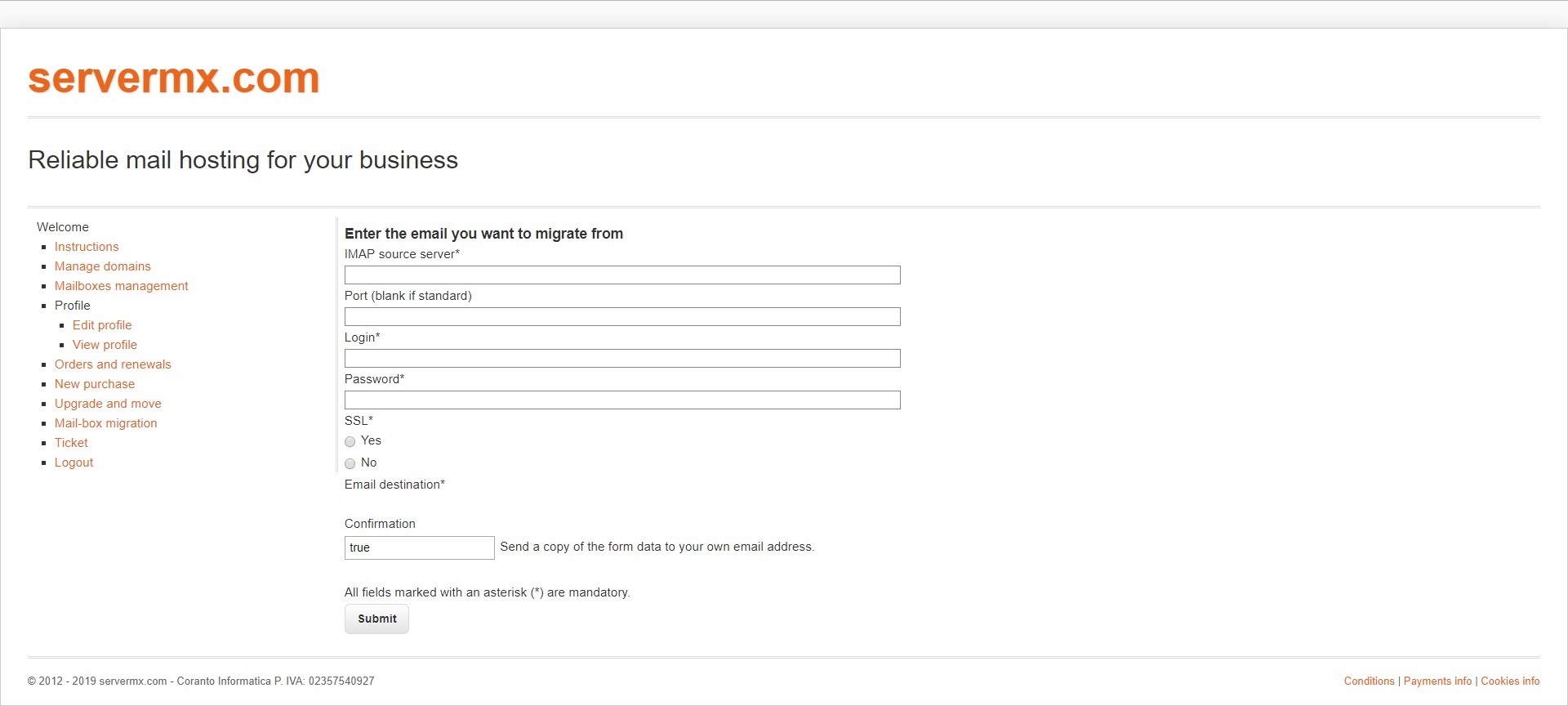
Multiple Domain names
Users can use servermx.com without changing their main Mail Hosting provider. To accomplish this the user can use the Multiple Domain names capability provided by servermx.com.
The user can add a subdomain that belongs to his Domain Name then set the MX records for this subdomain. For example: for the domain
yourdomaim.tld
the following subdomain name can be set up.
sub.yourdomain.tld
then the following MX records have to point the following servers:
sub.yourdomain.tld MX 10 mx1.servermx.com
sub.yourdomain.tld MX 20 mx1backup.servermx.com
so the mail box "yourname@sub.yourdomain.tld", can be used without interaction with other mail boxes.
Note: DNS propagation sometimes takes several hours and for that reason your TXT and MX records can't be used immediately upon submitting your changes in your DNS panel