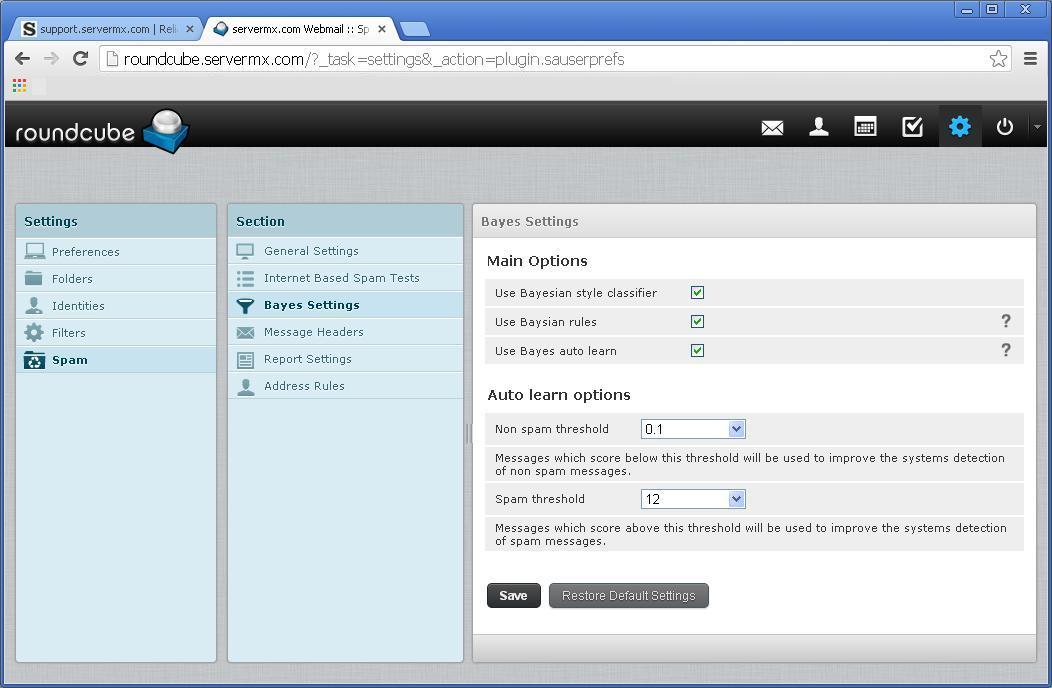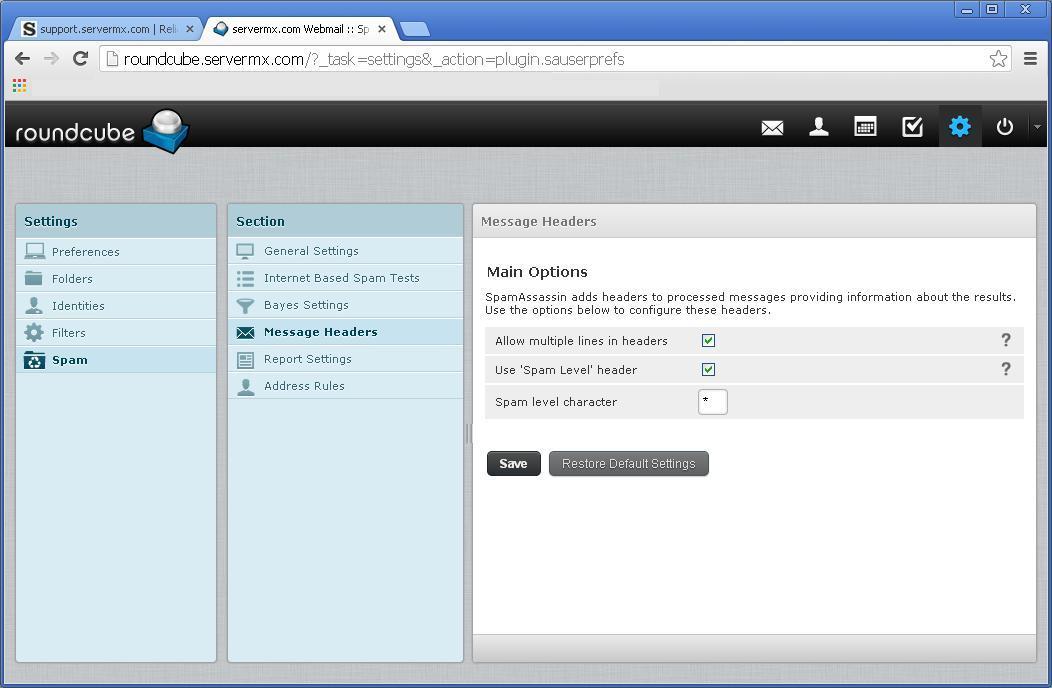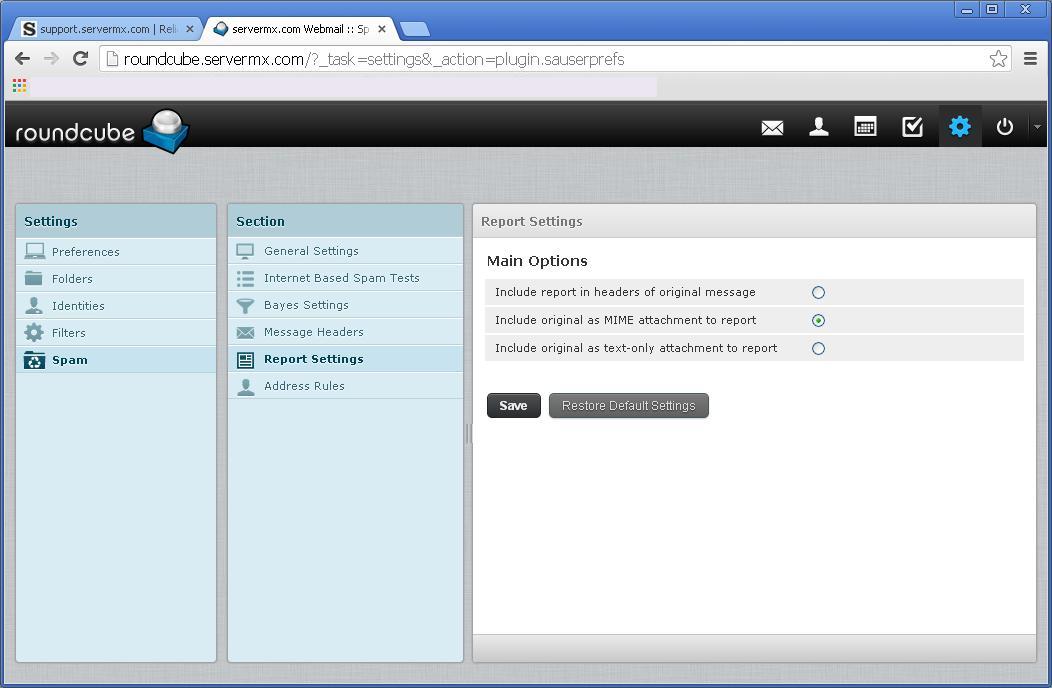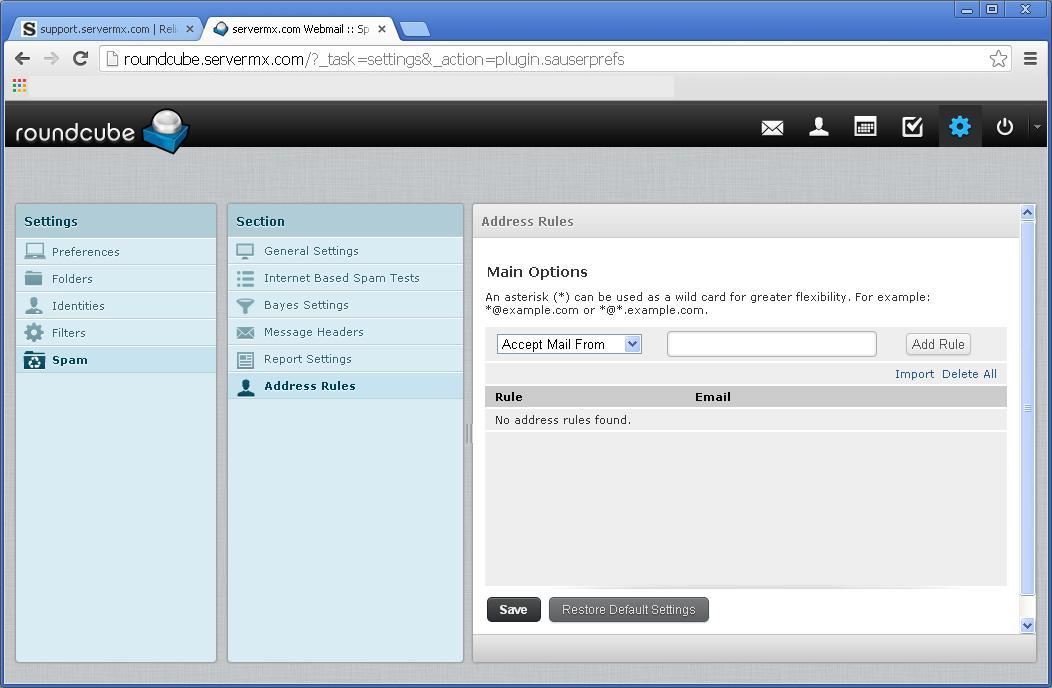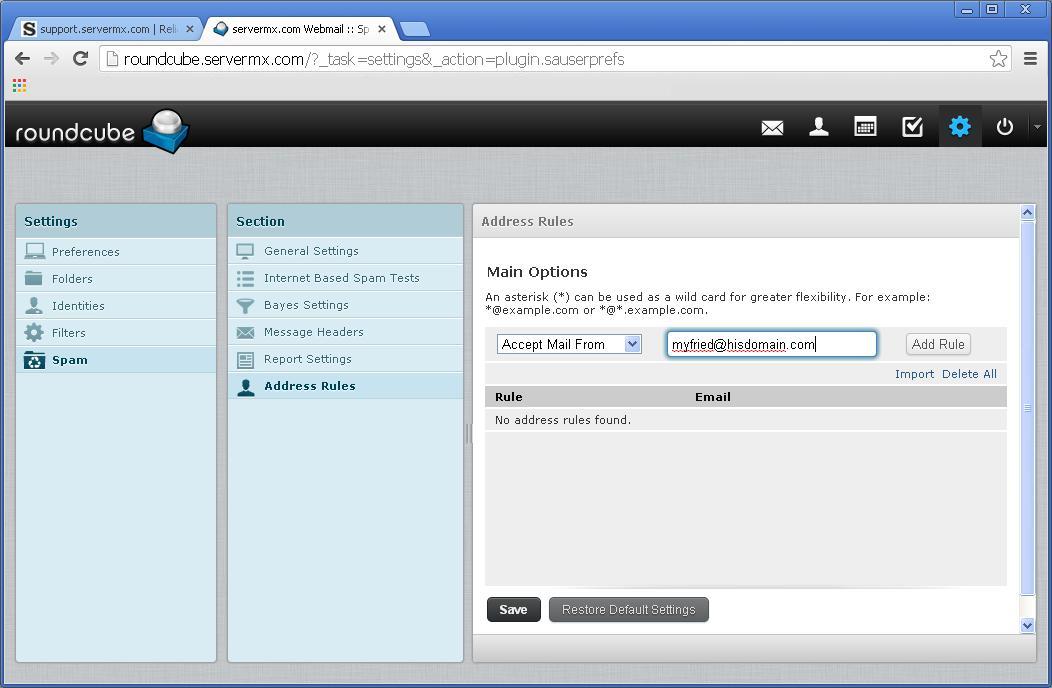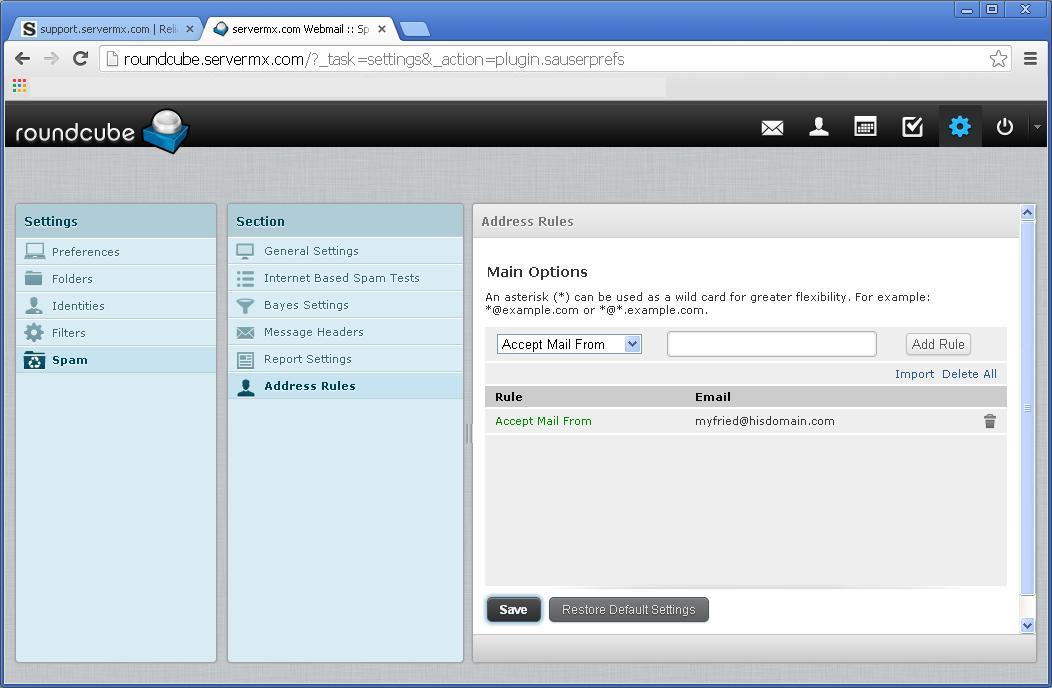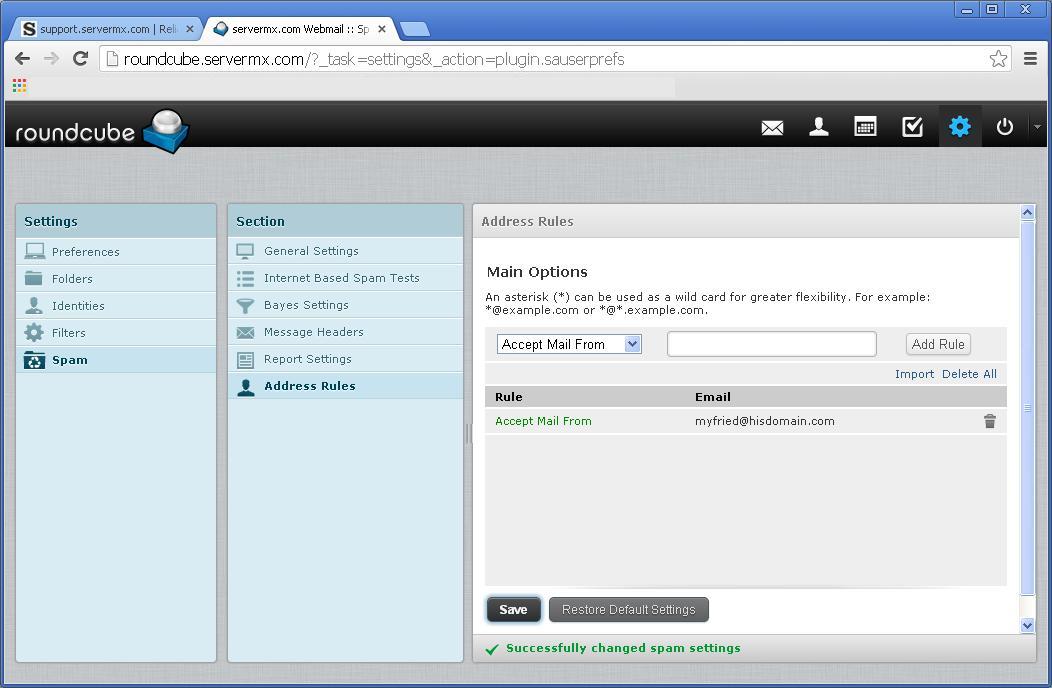Advanced Spam/Virus Protection
With roundcube you will be able to configure your preferences in spam/filter sections
You have full control of SpamAssassin settings. You can set where to put spam messages and when remove them from the Junk folder.
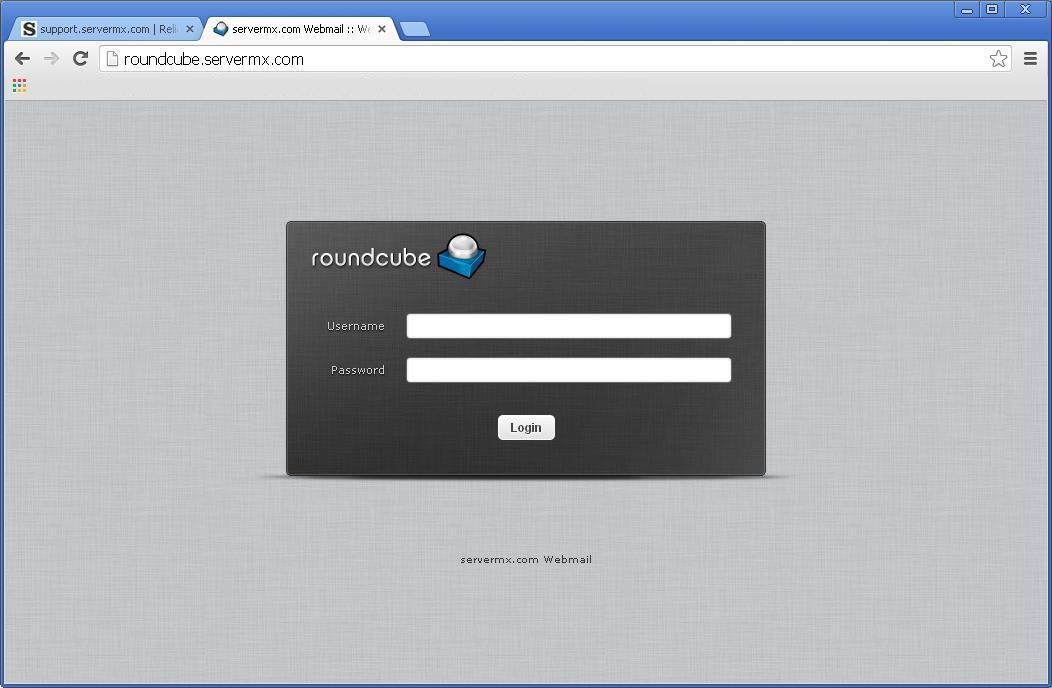
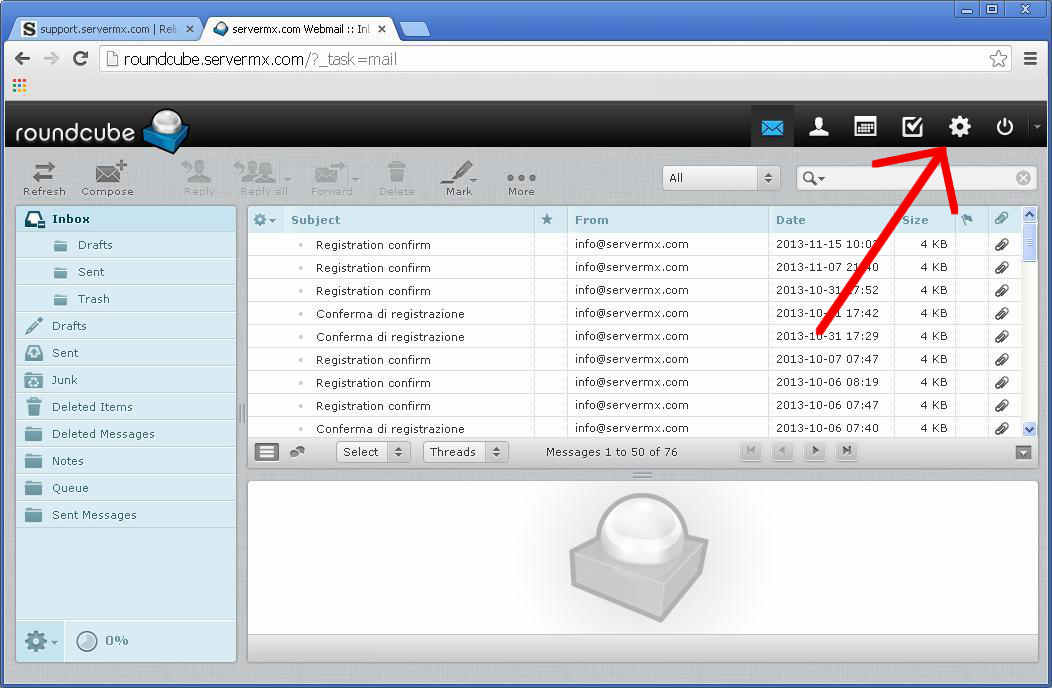
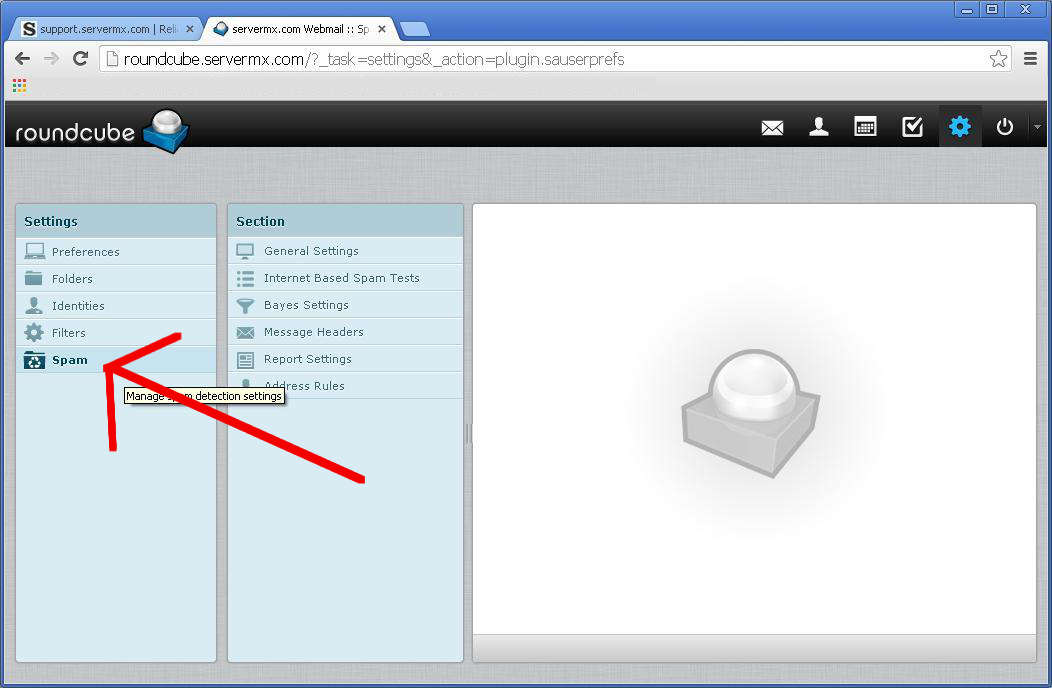
How to treat Junk folder
[Number of days] = Spam is moved to the Junk folder and purged after this many days, SpamAssassin uses these Junk mails to learn and improve. This is the *recommended* option with a value of 10 days.
Empty = Spam is moved to the Junk folder and purged after 90 days, SpamAssassin does NOT learn and improve.
No = Spam is NOT moved to the Junk folder.
Notes.
We recommend you add your Contacts to the Whitelist, then their mail will never be marked as Spam.
Use of Sieve filters disable SpamAssassin filtering. Spamassasin still perform its activity and in case of detected spam it adds an additional header see note below (*)
The 'Spam Threshold' value determines when incoming mail is marked and treated as Spam, the default is 6.
Use lower values to make SpamAssassin more aggressive.
Use higher values to make SpamAssassin less aggressive.
(*) Only mails marked as Spam contain the "X_Spam_score" header.
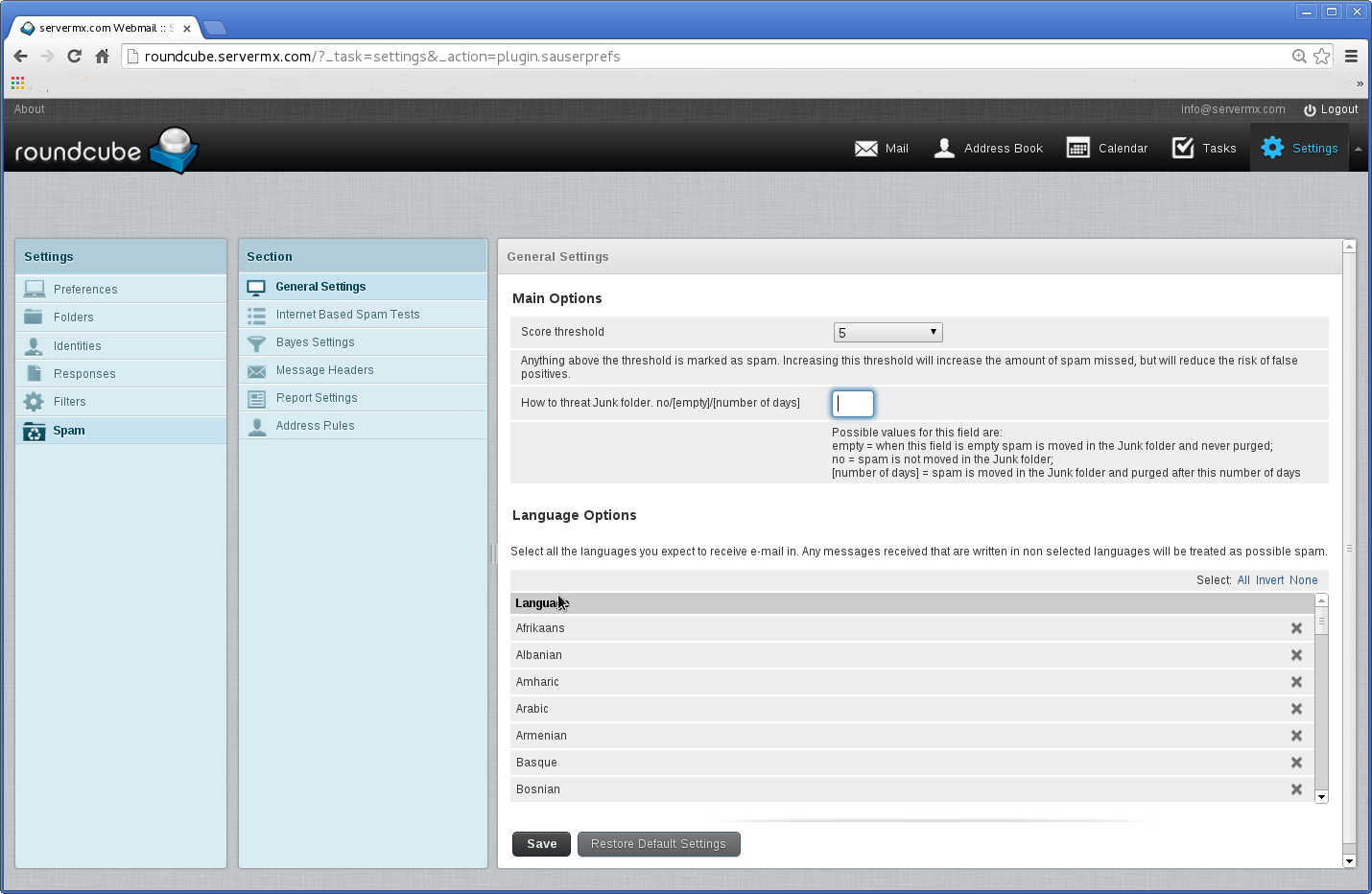
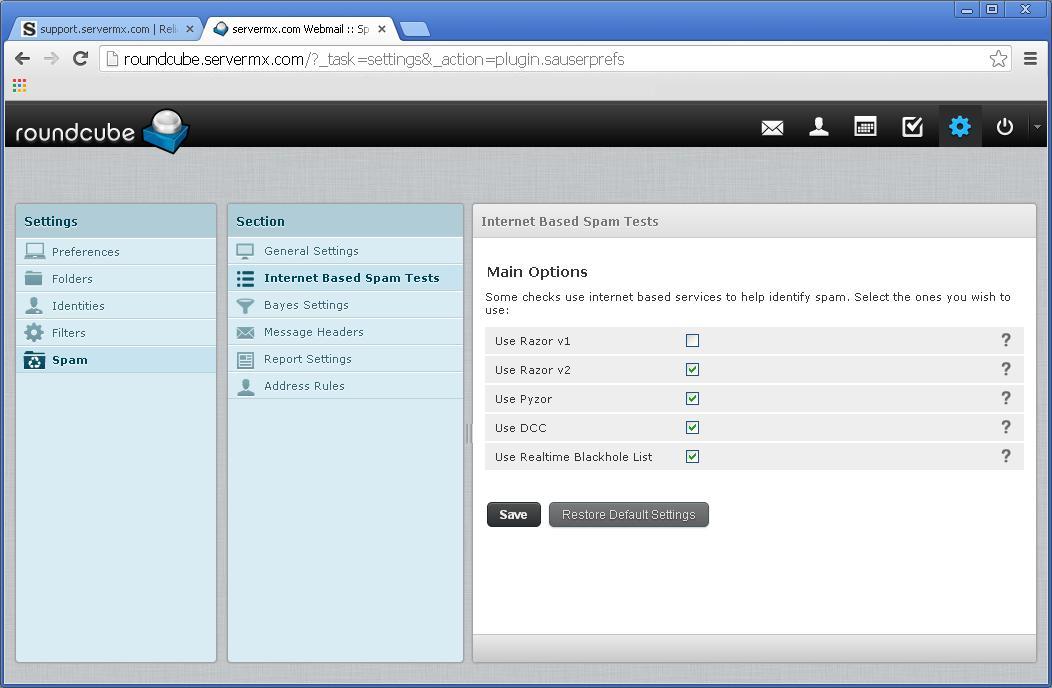
Bayes Settings are also available